I followed your tips and extracted the docx, I’m not familiar with docx format or structure but i did found some clues.
The document2.xml only contains:
<w:document>
<w:body>
<w:p w:rsidRPr="00426B58" w:rsidR="00AA1C63" w:rsidP="0051359B" w:rsidRDefault="00AA1C63">
<w:pPr>
<w:pStyle w:val="title"/>
<w:rPr>
<w:rFonts w:cs="Arial"/>
</w:rPr>
</w:pPr>
<w:r>
<w:rPr>
<w:rFonts w:cs="Arial"/>
</w:rPr>
<w:t>FOR Sleuteloverdracht</w:t>
</w:r>
</w:p>
<w:p w:rsidRPr="00AA1C63" w:rsidR="006605F8" w:rsidP="0051359B" w:rsidRDefault="006605F8"/>
<w:altChunk r:id="AltChunkId1"/>
<w:sectPr w:rsidRPr="00AA1C63" w:rsidR="006605F8" w:rsidSect="008E2F62">
<w:headerReference w:type="default" r:id="rId6"/>
<w:footerReference w:type="default" r:id="rId7"/>
<w:pgSz w:w="11906" w:h="16838"/>
<w:pgMar w:top="1560" w:right="1417" w:bottom="1417" w:left="1417" w:header="708" w:footer="708" w:gutter="0"/>
<w:cols w:space="708"/>
<w:docGrid w:linePitch="360"/>
</w:sectPr>
</w:body>
</w:document>
Referencing to an (maybe OLE?) object in the file afchunk.mht. This file contains:
MIME-Version: 1.0
Content-Type: multipart/related;
boundary="----=_NextPart_000_00"
Content-Transfer-Encoding: 7bit
X-MimeOLE: Produced by Qlink
This is a multi-part message in MIME format.
------=_NextPart_000_00
Content-Type: text/html;
charset="UTF-8"
Content-Transfer-Encoding: base64
When i decode the base64 message, i do get the document content:
<html><head><meta http-equiv="content-type" content="text/html; charset=utf-8"></head><body> <style type="text/css"> table{} td{} th{} img{float:left;} v{mso-position-horizontal:left;mso-position-horizontal-relative:text;mso-position-vertical-relative:text;} td.noprint {display:none;} #tblProcessFlowChart div {} </style> <div id="ctl00_ctl00_ContentPlaceHolder1_ChildContent1_divExport">
<table cellpadding="1" cellspacing="1" style=" border-width:0px; clear:both; height:234px; width:472px;border-spacing:1px !important;border-collapse:separate !important"> <thead> </thead> <tbody> <tr> <td style="background-color:rgb(204, 204, 255); vertical-align:top;text-align:left;border:solid black 1px">Soort sleutel (ruimte/object)</td> <td style="vertical-align:top;text-align:left;border:solid black 1px"> </td> </tr> <tr> <td style="background-color:rgb(204, 204, 255); vertical-align:top;text-align:left;border:solid black 1px">Reden van overdracht </td> <td style="vertical-align:top;text-align:left;border:solid black 1px"><br> </td> </tr> <tr> <td style="background-color:rgb(204, 204, 255); vertical-align:top;text-align:left;border:solid black 1px">Datum overdracht </td> <td style="vertical-align:top;text-align:left;border:solid black 1px"> </td> </tr> <tr> <td style="background-color:rgb(204, 204, 255); vertical-align:top;text-align:left;border:solid black 1px">Naam <strong>ontvanger</strong> </td> <td style="vertical-align:top;text-align:left;border:solid black 1px"> </td> </tr> <tr> <td style="background-color:rgb(204, 204, 255); vertical-align:top;text-align:left;border:solid black 1px">Handtekening </td> <td style="vertical-align:top;text-align:left;border:solid black 1px"><br> </td> </tr> <tr> <td style="background-color:rgb(204, 204, 255); vertical-align:top;text-align:left;border:solid black 1px">Naam <strong>uitlener</strong></td> <td style="vertical-align:top;text-align:left;border:solid black 1px"> </td> </tr> <tr> <td style="background-color:rgb(204, 204, 255); vertical-align:top;text-align:left;border:solid black 1px">Handtekening </td> <td style="vertical-align:top;text-align:left;border:solid black 1px"><br> </td> </tr> </tbody>
</table>
<br>
<em>Dit formulier moet door beide partijen ondertekend zijn anders is het formulier niet geldig.<br>
De huidige eigenaar van de sleutel blijft daarmee zelf verantwoordelijk.</em><br>
<br>
<br>
<br>
<br>
<br>
<br>
<br>
<br>
</div></body></html>
Which is the content of the document.
So i think the docx file contains all the elements to make the document work is MS Word and LO.
What could be the cause of the problem in LO?
Edit:
I did found in /_rels/document2.xml.rels the xml line:
schemas.openxmlformats.org/officeDocument/2006/relationships/aFChunk" Target="/word/afchunk.mht" Id=“AltChunkId1” />
Which might be the missing pointer?

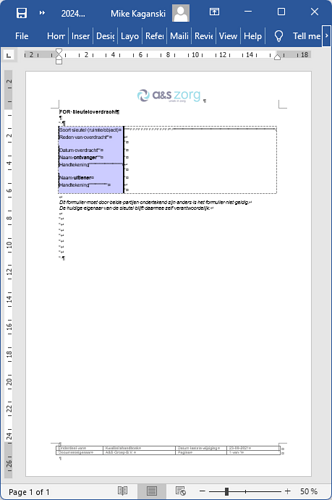
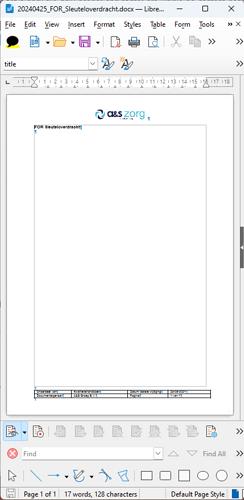
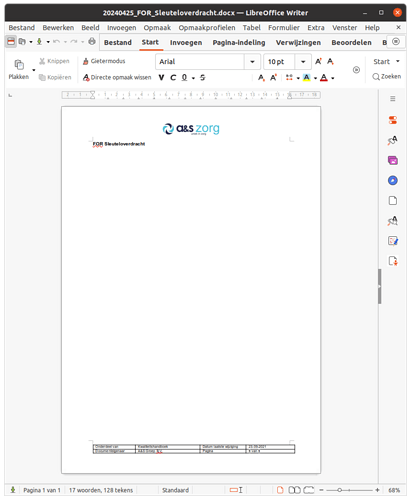
 ), please just CC yourself to the bug. If you can add some missing bits that could be helpful to implement it, please also add a comment.
), please just CC yourself to the bug. If you can add some missing bits that could be helpful to implement it, please also add a comment.