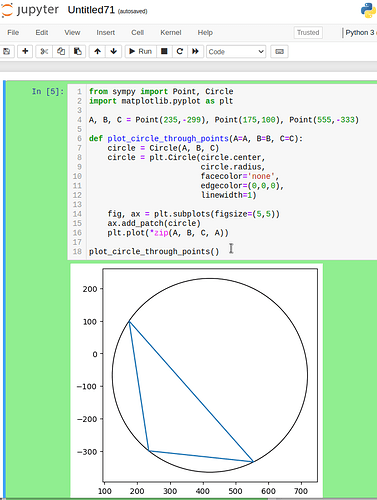CustomRadius.odg (13.4 KB)
To get a clearer picture of your needs, I have attached a document with an own made custom shape. When you click on it, you see 8 square handles for changing the size of the shape and a round handle to change the radius. All these can be changed numerically in the Position&Size dialog.
The first page of the dialog sets the position and size of the shape as indicated with the 8 square handles. You can select the center as anchor so that you can exactly set the center of the circle.
The third page of the dialog allows to set the position of the round handle. The values are measures from the left and top edge of the rectangle given by the 8 square handles.
You can do a lot by defining your own custom shapes, without using any macro. Unfortunately there is no UI for defining own custom shapes, but you need to write markup in the file.
Does such kind of shapes would solve your requirements?

 ). Amazing what individual developers have come up with.The file of an extremely complex consruction is then <100KiB (of XML) and the software is around 1 or 2 MiB. No bloated stuff.
). Amazing what individual developers have come up with.The file of an extremely complex consruction is then <100KiB (of XML) and the software is around 1 or 2 MiB. No bloated stuff.