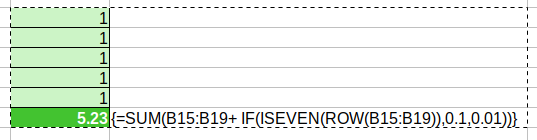Concerning some more basical concepts, a wiki page won’t help much probably, and in many additional cases a help page will restrict its help to the “most relevant/frequent” (as seen by the author) use-cases, and exemplify thíngs in the most primitive way. Therefore these means are often next to useless or even misleading (imo) if there are serious questions.
In addition there is a tendency to only talk about the purposes and the trouble-free working. As an old teacher I know that demonstrating expectable errors and typical cases of misuse is indispensable when trying to teach well.
In short: Help pages don’t teach, but are used as if they do (and probably are intended this way). Not teaching concepts but pretending to teach may lead to hubris instead of actual skills. The examples-only-way is even worse.
I don’t feel capable of doing better in a wide range of topics. Therefore just a few hints:
Concerning the behaviour of standard functions including some subtleties with respect to
- actually occurring parameter types
- questions related to array-evaluation
- error propagation
- questions how this applies to any specific function
- many more
you need to study the related part of the ODF specification. For the current spec version 1.3 this is part 4: Open Document Format for Office Applications (OpenDocument) Version 1.3. Part 4: Recalculated Formula (OpenFormula) Format (also available in pdf). Make sure to understand the “iterative” mode of array-evaluation, the meaning of the parameter specification ForceArray, the Sequence types, …
Example: The second parameter of MATCH() is ForceArray. All the allowed parameters of SUM() are Sequence types.
If you dislike this kind of studies too much, you need to avoid any higher-level usage of Calc.
Concerning UI-related toys like >Data>Validity or >Tools>AutoInput there is no specification afaik, and even to the Calc Guide (7.1 is mine) my introducing remarks concerning teaching apply.
Therefore there also can’t be reliability - and you can’t talk of bugs where the correct behaviour isn’t specified.
Just one point: The Source field of >Data>Validity in Cell range mode is behaving like a parameter position specified ForceArray as far as I understand.
And a general remark concerning data:
If you insist on using spreadsheets in specific cases as data tables, you should regard the most basic principles of databases.
Among them:
- One row one dataset!
- Any dataset must be identified by a unique key.
- If there isn’t a fitting key field you need to disambiguate in one or another way…
In my example this was done with the help of the appended row number.
It may also be done by concatenating aditional field contents (creating a “compound key”).
Without an unambiguous identification of a dataset by any input, you can’t associate additional data correctly.
Concerning the original example: @Villeroys suggestion is much more helpful than the alternative I gave. I mainly did it to make the cause of the failure “more clearer”.