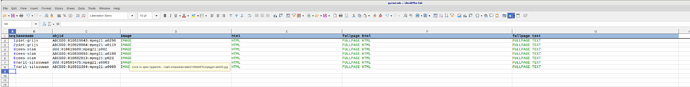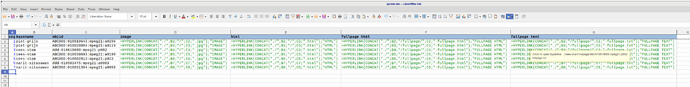Dear Reader,
Given the sheet in the sample images, is it possible to extract (in a Python macro) the complete target url of the HYPERKINK formulae in the cells?
Using the MRI-inspector tool, I see that cell.getText().Formula and cell.getText().FormulaLocal return the formula, e.g. =HYPERLINK(CONCAT("./";B4;"/fullpage/";C4;"-fullpage.html");“FULLPAGE HTML”), and that cell.getString() returns the replacement text (e.g. “FULLPAGE HTML”).
But it’s not readily clear to me how I can obtain the fully parsed target url, e.g. “./cees-stam/fullpage/ddd:010619689:mpeg21:p002-fullpage.html”, even though even the tooltip seems to get it.
(Please note that there is some variation in the construction of the target link in the various columns.)
I realize that I can (re)construct the respective target url’s in the Python macro, but I was just curious if they can’t be obtained through the uno interface.
Thank you.