I have a simple file showing several values in a column as follows:
2 pz
4 pz
16 pz
etc
Now, I want to remove pz and keep only numbers. So, I did find and replace function for text " pz" and replace field empty.
The result was very strange - first it removed the number from the cell instead of the text and then on the same cell it removed also text, so the cell remained empty at the end.
I have version 7.0.3.1 64 bit
Any ideas wht’s wrong here?
Thanks
[Edit - Opaque] Format input for readability

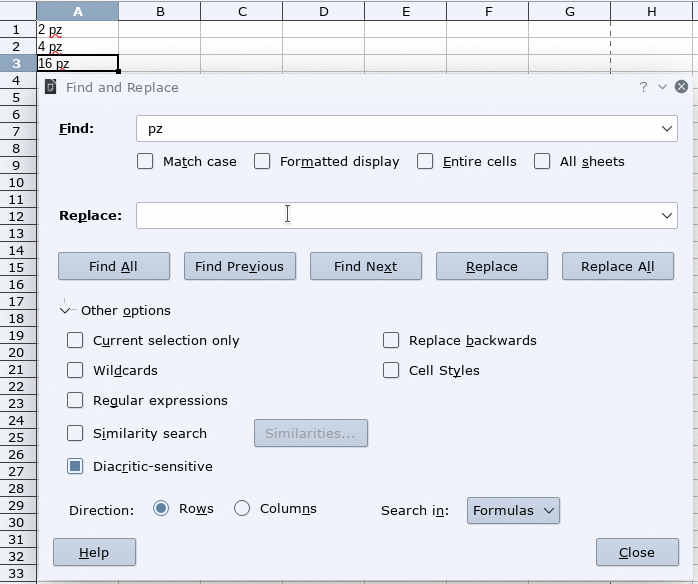
 ) next to the answer. Thanks in advance …
) next to the answer. Thanks in advance …
