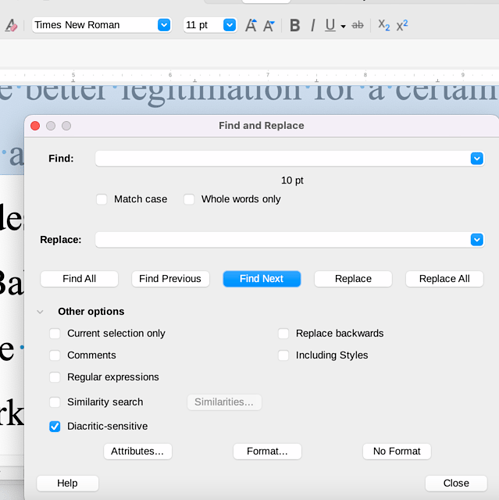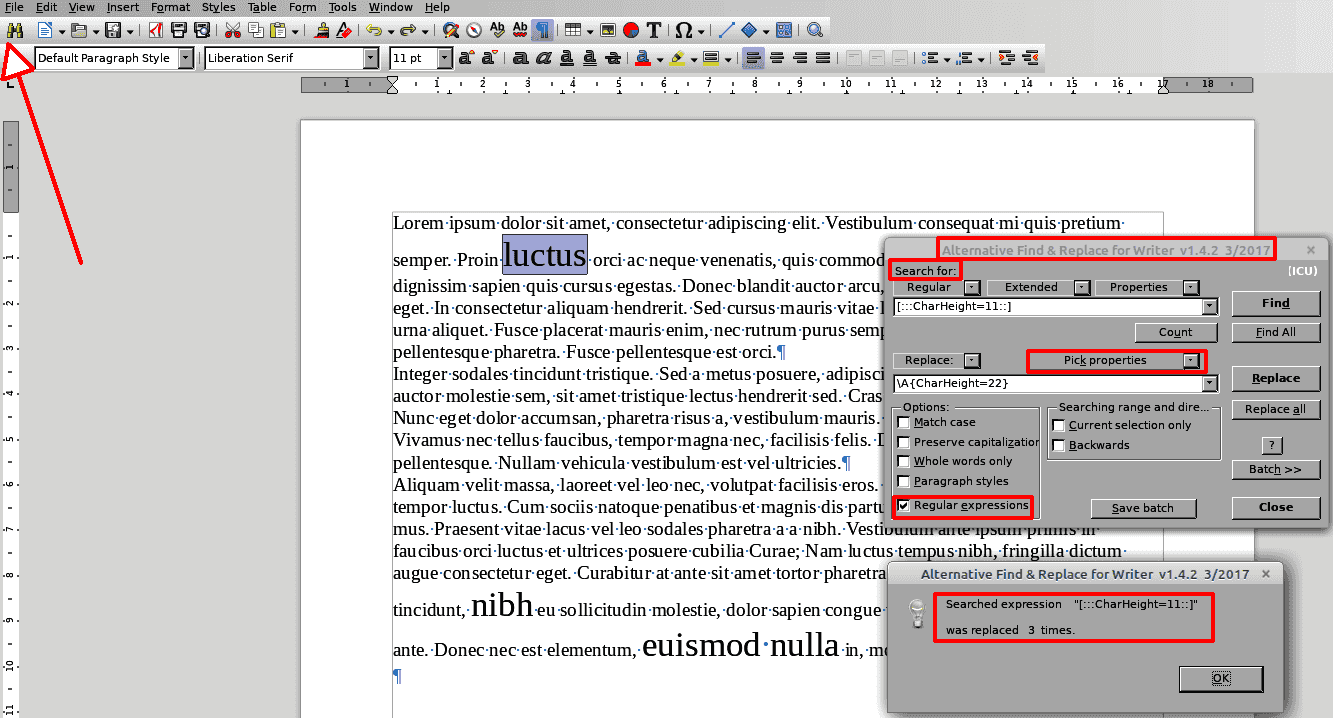It happens you bumped into a Writer limitation I was not aware of.
You may have noticed the Find & Replace can find paragraph styles but has no tool to find character styles. Usually, to compensate for this, you click on Attributes or Format buttons.
It seems that this search is also made in the formatting “paragraph” layer and not in the “character” layer.
Formatting in your sample file is heterogeneous. Size 10pt has been manually forced in the paragraph settings for para. 3 and 5 while it was forced as a character direct formatting in para. 4. As such, the size is not found for para. 4.
Ask the author to be consistent.
A document maintained on the long term or participating in collaborative work should be exclusively style-formatted with no direct formatting. This means designing a set of styles or, better, customizing built-in styles. Using the character layer must be reserved to the case where it is relevant. I.e. if the whole paragraph receives an attribute, then this attribute must be set in a dedicated paragraph style. Applying a character style to a full paragraph does not make sense. A paragraph style exists only for the purpose of changing properties for a word inside a paragraph.
Last but not least, Default Paragraph Style is a “technical” style which must not be used for any text in the document. The “standard” style for text is Text Body. Default Paragraph Style is the ancestor of all other styles which inherit attributes from it. Its purpose is then to set defaults shared by all others. If you don’t follow this rule, you may get unexpected format effects in other paragraphs.