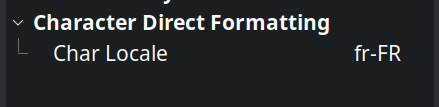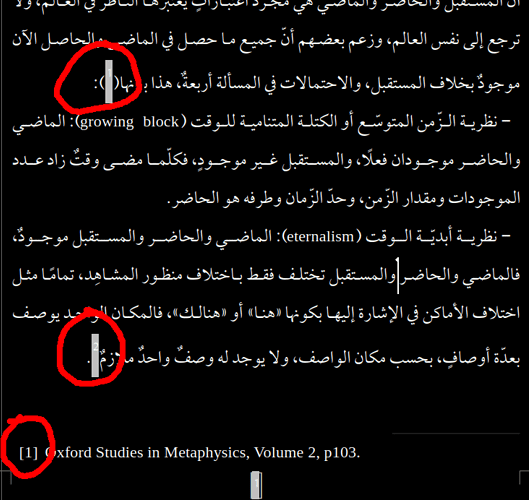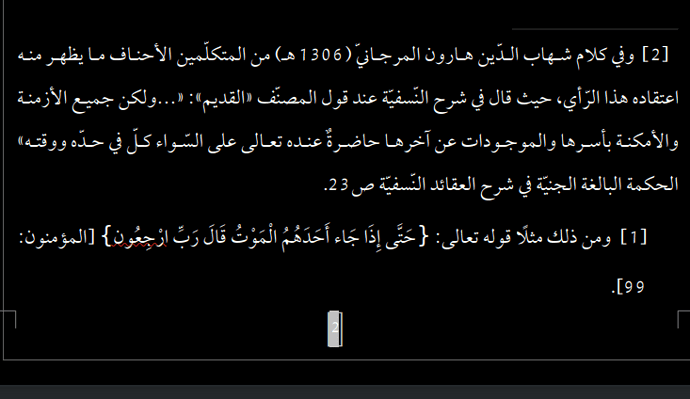Direct formatting has many facets. Only a few of them can be cleared by Ctrl+M, mainly those related to typographical attributes and paragraph geometry. To make it short, it cancels the effect of toolbar buttons (except those related to lists) and ruler actions. All others (text flow, page settings, “subtle technical” parameters, … aren’t.
A good way to discover direct formatting is to use the side Style Inspector but, again, some very technical parameters are not reported.
In this case I compared what was in the Footnote paragraph style and what was displayed by Format>Paragraph.
Regarding your test file, it displays as expected here with note 2 anchor and beginning of text on same page. Note 2 being large, last line is on page 2. This is normal behaviour.
The only I found to trigger the anomaly is to enable *Do not split paragraph*. In this case, the whole note is sent on page 2 and you get two note 2. This may look weird but I think it is consistent with per-page note numbering. The number is allocated during main text area layout. When Writer inserts the note at bottom of page, it discovers that the blocked note will not fit. The block is postponed. New text is added to main area to fill it. Then a new page is started and note number is reset. However, Writer does not take into account that number 2 is already used by the deferred note. I don't know how this case is handled in traditional typography.
Check this setting in your paragraphs (direct formatting?). It is not set in the attached sample file and the behaviour is "standard".
If for some reason it still happens in your copy, switch to chapter note numbering to mitigate the issue.