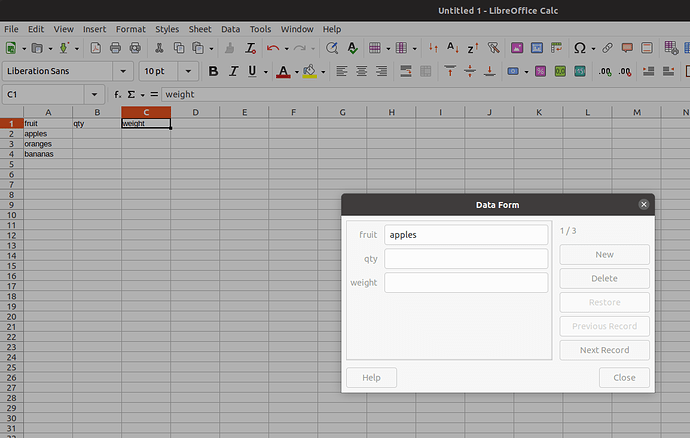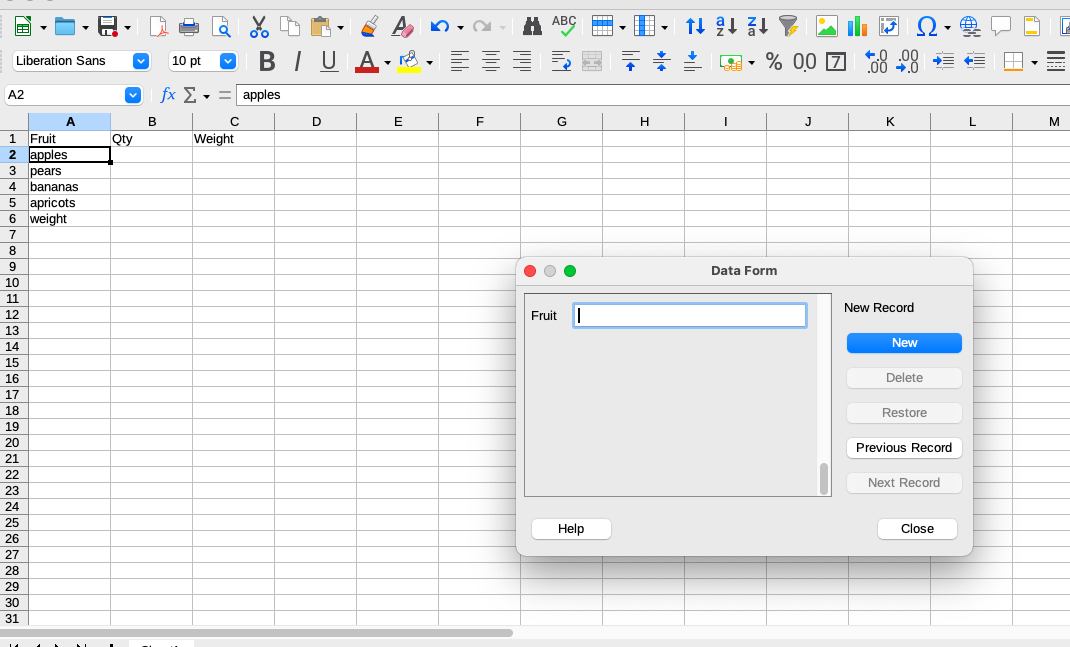Apologies for the silly question but I need to do the following:
I have a lot of data than I need to enter on a spreadsheet. It is a repetitive task, so I thought of getting a form to help me out.
What I would have is a list of entries (call it apples, apricots, bananas, plums and kiwis) and for each of them I then need to enter how many I have, how much they weigh, etc., so ideally I would have a form where I can enter a few characters and will show me the closest matches (say, I type “a” and shows apples and apricots; I type “app” and it shows only apples) so I can choose the item I am examining, and from there I can fill the form with all the relevant information which will then be automatically input into the spreadsheet.
I have had a look at a few tutorials, but I am getting confused, so I hope that the hive mind will be able to direct me to the relevant page/video.
TBH, I can’t even create a form in calc… the libreoffice page seems out of date.
I am on a MacM1 with 11.6 and I have just updated LO to 7.1.6.2
I was having a look at this
https://help.libreoffice.org/6.1/en-US/text/scalc/01/data_form.html?DbPAR=CALC
but all I can do is enter a list of terms in column 1, one per cell, and that is it.
I don’t have the actual data yet. I am still waiting for it, but I was trying to get organized in the meantime.