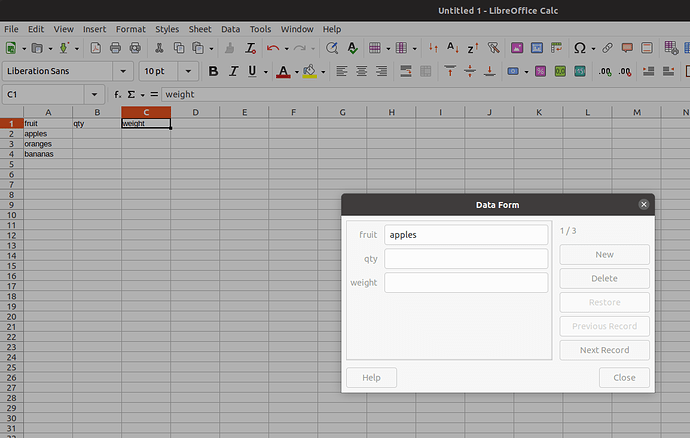Yes, indeed. The problem is that I don’t know yet the format…
I started by creating the data base structure:
I created a simple sheet with 3 columns: Type, Qty, Weight in row 1
I then created 3 rows apples, oranges, bananas in rows 2, 3 & 4 respectively.
I then went to Data -> Form
I was then presented with the data form starting with the first record apples.
I can then cycle through the items completing the details as I go.
fruit.ods (8.6 KB)
If your spreadsheet needs to be more complex than that, I would suggest Sheet1 (named as appropriate) as your basic data and construct more complex arrangements in following Sheets referencing back to the data in Sheet1 as required.
Thanks.
This is what I see:
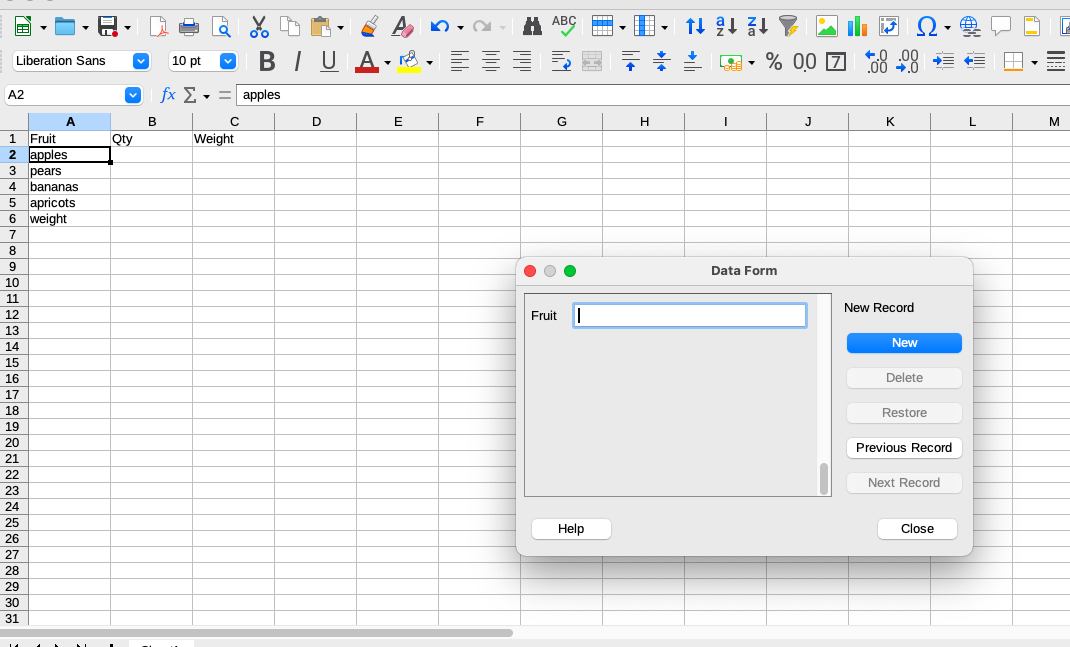
Column A was entered using the form. row 1 was entered manually, but they don’t seem to talk to each other.
as with most database operations, set up the structure first then go to Data -> Form in a new sheet. Setting up column A with the form is the wrong approach.
We have just researched the question:
There is a lot of useful information in this thread.
But such a simple table can be maintained in Calc. I prefer to use the Advanced Filter with a minimum of macro programming to automate its work.
Yes @GrahamLees , it dawned on me that I entered the headings incorrectly, so I closed the sheet and reopened it, reentered the headings manually, but when I go on data/form i still see the same thing.
Don’t use the same sheet… it’s already compromised. Start a new sheet following the steps I outlined (ie start afresh) to be on the safe side.
Yes, indeed.
After some experimenting I have understood that I need to put the cursor on one of the items in line 1, and only then I get the expected for.
Hardly obvious (for me), but at least I am getting somewhere now. 
apologies, I missed that point in my solution but it was there in the example sheet I uploaded which should have provided the clue.
I’m sure you agree that learning to walk before learning to run is a necessary evil and you should take it a step at a time to understand what is going on.
If the data base is not contained in the top corner of the sheet, you can highlight the headers if they are contained elsewhere in the sheet and that wil achieve the same objective when you select Data -> Form
If this answers your question, please consider marking it as the solution and upvoting it for future reference by someone in the future with the same question. Thanks.
Calc’s form tool is inacceptable. First of all, it does not expand any references as you enter new records. This is vital for any spreadsheet that is supposed to do more than just storing data in an arbitrary rectangle of cells. A dynamic db-range linked to some database record set inserts and deletes rows as the record set grows and shrinks keeping all spreadsheet references intact (formulas, names, charts, conditional formatting, validity etc.).
I would rather say “limited” as opposed to unacceptable. It performs by simply populating a basic table of data although I do accept that there are alternatives more suited to heavier weight and complex workflow requirements.
Such as, @Villeroy and @GrahamLees ? Database perhaps? That is a bit too advanced for me at this stage, I feel. With a bit of luck tomorrow I will know more about this job.
You could use LibreOffice Base for this.
This question with 4 answers helps explain.
If your original question is answered, please consider marking it a the solution. Thank you. The question of linking databases is a different question and should not detract from your original but be subject to a different topic if the link doesn’t initially help.
@arkadian it would be better to mark the answer as the solution rather than a comment as that will mark your original question as solved. Sorry to be pedantic.
If it would simply insert new rows for new records, it could be acceptable because it would not destroy spreadsheet functionality. Anyway, why is this simplistic dialog better than editing cells directly? I can’t see any extra value in that dialog.
The form is just easier to look at and you don’t have to look at the grid.
It’s too bad to look at the ugly grid? Interesting. I always had the suspicion that spreadsheet users actually hate spreadsheets unless they are formatted to death and tweaked with other people’s poorly written Basic code.
The grid is not nice to look at if you have to input loads of data, especially if the form is large in both dimensions. The form is more appealing and less tiring.