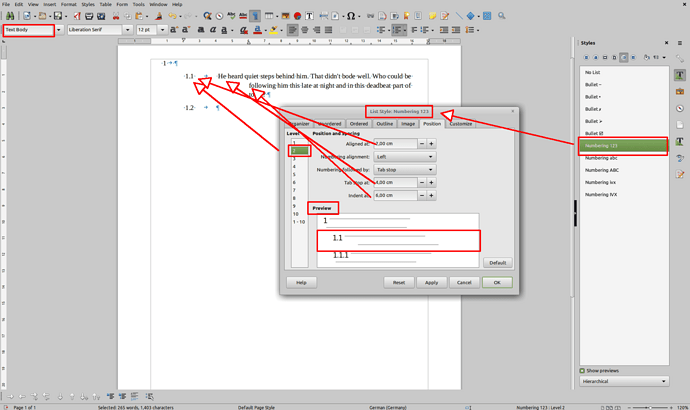The posting process mangled my example  . I’ll repost what I’m looking to achieve with underlines representing the hanging indents.
. I’ll repost what I’m looking to achieve with underlines representing the hanging indents.
1________Indented text
_________1,1_________Indented text
_________ _________ 1,1,1 __________ Indented text
I see from further posts in this thread that my attempts to simplify things misfired. 
Let’s deal with the question about the operating system first - I’m trying to remove the necessity to run a Windows VM for Word Perfect. I’m therefore looking for a word processor which will do what I need and which has a native Linux version. I’m actually running the 64-bit Ubuntu version of Mint 21. By definition, there is no version number of Libre Office because I’m not actually using it yet, the purpose of my question is to try to determine whether I COULD use Libre Office, i.e. does it have the features I need?
Next thing - as I said, I made a mistake by making my example look like a table of contents or similar. The files are actually notes of bridge bidding systems which I am attempting to get into a standard format. So, the outer paragraph number is the first bid, the next one in is the response from partner, the third one is opener’s rebid, etc. The fields I showed as numbers are actually denomination and suit, so not numeric - an accurate example would be more like the following (again, I have used a series of underlines ______ to indicate a hanging indent). I’ve not bothered to fight with the formatter to align subsequent lines of text, they should all be aligned as you would expect for a hanging indent.
1C______ <potentially several lines of text defining the meaning of a 1 Club opener>
________ 1D ________ <potentially several lines of text defining the meaning of a 1 Diamond response to a 1 Club opener>
________ ________ 1H ________ <potentially several lines of text defining the meaning of opener’s 1 Heart rebid after a 1 Diamond response a 1 Club opener>
and so on.

 . I’ll repost what I’m looking to achieve with underlines representing the hanging indents.
. I’ll repost what I’m looking to achieve with underlines representing the hanging indents.