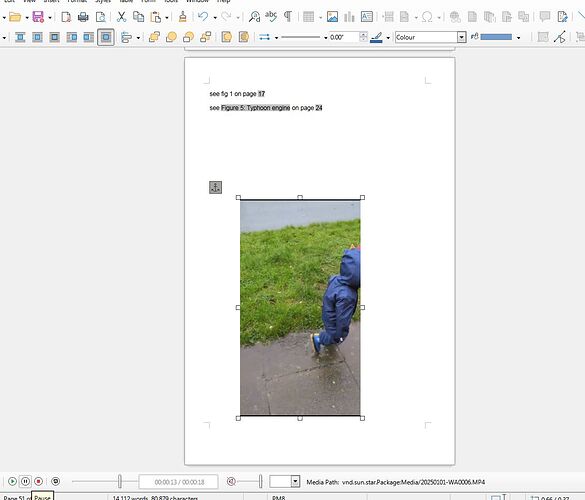Good afternoon! I want to insert a video in LibreOffice Writer so that it looks as if I inserted an image. I am using the latest version of LibreOffice, installed on Windows 10 Home Edition. Please help me! Thanks in advance! Have a nice day!
In Writer go in Insert - Media - Audio or Video.
It may open the default gallery folder, move to where your file it is.
If this answers your question please remember to mark it so for the benefit of all the community. Thanks
It doesn’t seem to be that simple. I’m doing the same as the OP and trying to insert a video into Writer. I’ve tried mp4, mpeg and avi formats but I always get the same error that tells me “The format of the selected file is not supported”. I’ve been researching how to do to do it since yesterday for a total of 5+ hours. I’m no further ahead than when I first tried to insert.
Thank you for providing your OS/LO-version in another thread:
I’m running Win11 with the most recent version of LibreOffice 24.8.4.2