You want me to upload the actual LibreOffice document? Ok
tall tales favourites.odg (13.0 KB)

You want me to upload the actual LibreOffice document? Ok
tall tales favourites.odg (13.0 KB)
Custom type of “frame” by usage a simple rectangle object with white Area, and a 5 mm width color Line as border, and a text in the middle of the object.
The Line has a special property at the corners. Check it in the applied Style named MyFrame.
You can control all of these properties by the Styles.
tall tales favourites_Zizi64.odg (13.9 KB)
Thanks for that.
Grantler also showed me I could adjust the width of the border using the little circle at the edge. I tried dragging that inwards but it did nothing. However, later I discovered that the little circle works if you drag it up or down. It’s counter-intuitive but at least it works. 
The properties for drawing objects are defined in the “Default Drawing Style” style.
Open the sidebar in the View>Sidebar menu, ( Ctrl+F5 ).
Select the “Default Drawing Style” style.
Right-click on “Default Drawing Style” and select " Modify…".
In the “Line” tab make your selection and click OK.
Now save the empty slide in the File>Templates>Save as Template... menu.
And make a check mark at “Set as default template”.
The next time you open Draw, the lines will be drawn as you specified.
With me:
Version: 7.4.2.3 (x64) / LibreOffice Community
Build ID: 382eef1f22670f7f4118c8c2dd222ec7ad009daf
CPU threads: 8; OS: Windows 10.0 Build 19045; UI render: Skia/Raster; VCL: win
Locale: de-DE (de_DE); UI: de-DE
Calc: CL
I think I’ve worked out what the problem was. When I went to set line length, the width of the default border was displayed as a graphic and immediately below there was a box where you can set the width … but this was set to 0.00 cm - so obviously I assumed it didn’t relate to the border.
However, as soon as I set a value (e.g. 0.05), that became the new width of the border when I drew another rectangle.
All seems to be well now. BUT… why on earth display the line size as 0.00 cm when the actual default is quite wide? Surely it would make much more sense if the size box showed the actual default size of the border width, then you’d know straightaway that it could be adjusted to taste instead of assuming - as I did - that it didn’t relate to border size.
I’ll certainly think about that! I only had the problem because I’m a LibOff newbie - you old hands probably know very well what to do. I did try to find my way about the Help system but couldn’t find what I needed.
This box was for the width of the border line of the shape, not the shape itself.
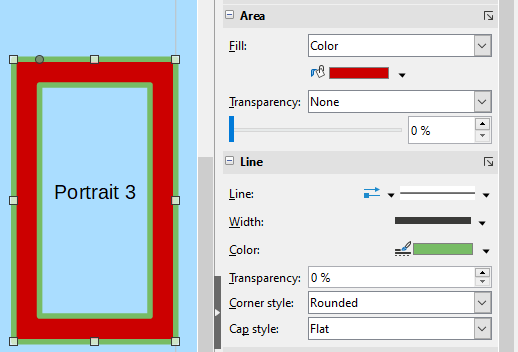
Here the green line has 5 pt width.
The default frame width of the frame shape seems to be near 25/27 th (~0.0925) of the width|height (the lesser one) of the shape itself.
Where this ration (100/108) comes from?
What version of LibreOffice are you using? I vaguely recall a bug in one of version 6 where the line width in the toolbar showed incorrectly, possibly tdf#131221. Note that the Sidebar gave the correct size.
All this referred to version 5 - however I’ve now downloaded version 6.
It might still occur in version 6 (which version?), seems to be related to OpenGL although your graphic card might be in the denylist so it might not occur. You can click Tools > Options > LibreOffice > View and untick the box Use OpenGL for all rendering
It’s slightly different on Mac - if I right click the border I get both Area… and Line… options - it’s Line… where you can set the width in cm
It’s 6.2.1.2 - but I can’t use v7 as my OS is too old.
On Mac the Options dialogue box is accessed according to Mac usage. I think you might still be able to disable OpenGL.
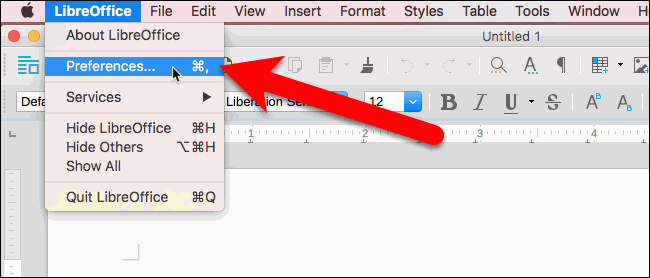
[EDIT]
The first part of this comment might be irrelevant. Once there is a number in the line width field it seems to stay there. So long as you are aware of the issue you should be able to work with it.
yes you can, though for some reason they call it OpenCL not GL (sorry about the delay replying - apparently I used up my quota!!!)
No good I’m afraid - my Bugzilla login/password (as confirmed by Firefox) was met with “…not valid”. So I tried to set up the account again, and was told the username was already taken. Catch22.
OpenCL is used in Calc for larger calculations. It can be disabled if it causes issues in calculations but is not often a problem.
Click top menu bar: Format > Line…
This will bring up the line properties dialog box.
see my reply to Hrbrgr above ^ ^ ^