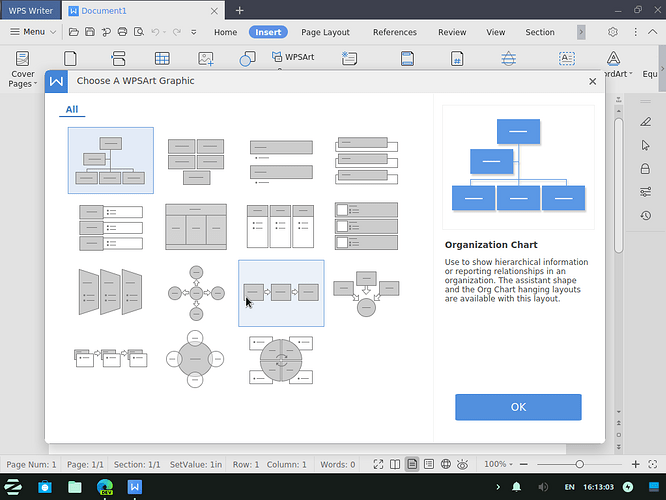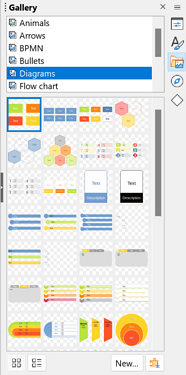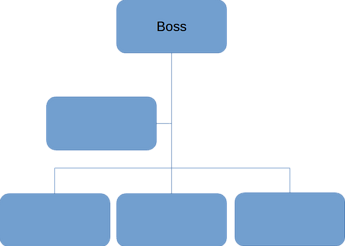If you really expect an answer, edit your question to explain the problem and what you want to do. Don’t forget to mention OS name and LO version.
zorin lite 16(linux xfce de), version of LO 7.3.3.2, I use art diagram a lot in doing explanation in my docs, example:

Both LibreOffice Writer and Draw have the Gallery with corresponding elements.
However, it is advisable to edit diagrams in Draw first and then copy them to Writer.
Right-click the Gallery icon in the sidebar ( Ctrl+F5 ) and select Diagrams.
Right-click on a diagram and select “Paste”.
The charts are mostly grouped.
Right-click on the diagram in the page and select “Ungroup”.
Edit the diagram.
Alternatively, you can also work with drawing objekts and text boxes.
The Gallery in LibreOffice
Hidden Functions in Draw
Example Organization chart with drawing objects:
77706DE Draw Organigramm.odg (11,4 KB)
Create a diagram
thank u, but I think that will need a lot of work.