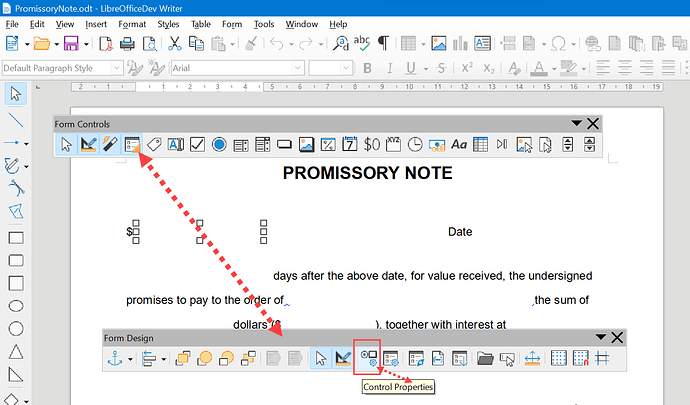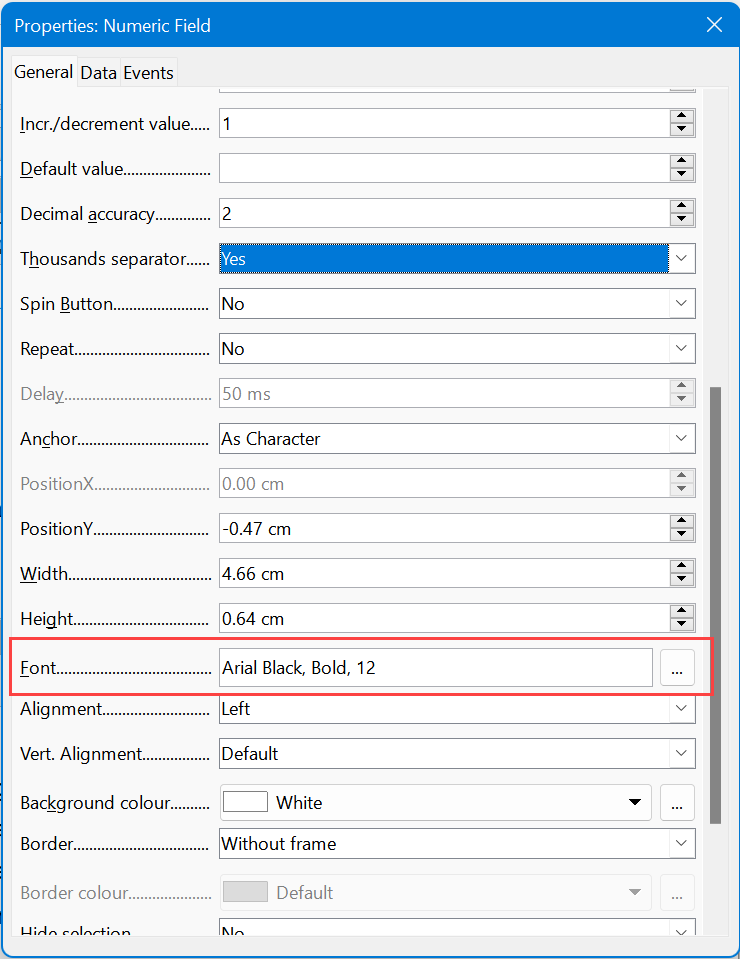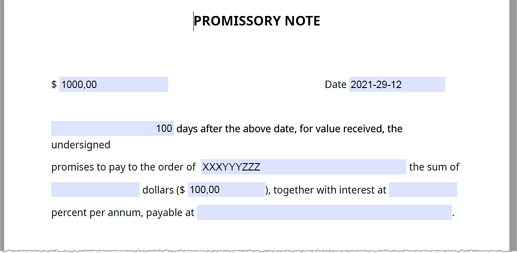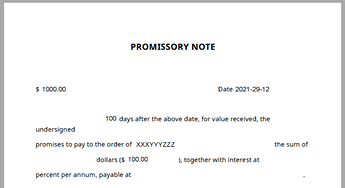Hello, I just started using LibreOffice yesterday after watching a video on how to make editable PDFs for free.
I have two questions
-
how can I change the font of the text in the text boxes? The option is gray-ed out and the font is drastically different then the rest of the form.
-
Is it possible to have the edited parts show on a line or something other then a text box when printing so the form looks more streamline and professional ? Would prefer lines to boxes.
Thanks so much
PromissoryNote.odt (13.3 KB)