Found the solution for column A ! … I used my version of MiseAJourColonne to update DataSequence(0)
Complete code … this way the code preserve the diagram configuration … just change the data range.
Column A needs to be treated separatly, not considered as data !
Sub A1D3
ModifSourceDiagramme(array("B", "C", "D"), 3)
End Sub
Sub ModifSourceDiagramme(colonnes, derniereLigne as integer)
'COLORS FOR THE CHART
dim aColors() : aColors=array(RGB(0,69,134), RGB(255,66,14), RGB(255,211,32), RGB(87,157,28), RGB(126,0,33), RGB(131,202,255))
dim o, oExt, document, oDiag, oDataProvider, oDataSequences, oDiagram, oCooSys, oCoods, oChartTypes, oChartType, oDataSeriesList, oDataSeries
dim dimDataSequences as integer, numColonne as integer, col as string, nseq as integer
dim uColonnes as integer : uColonnes=ubound(colonnes)
' récupère le diagramme (unique dans le document)
document=ThisComponent.CurrentController.Frame
o=document.controller.model.embeddedObjects.getByIndex(0)
oExt=o.ExtendedControlOverEmbeddedObject
oDiag=oExt.component
oDataProvider=oDiag.getDataProvider()
oDataSequences=oDiag.DataSequences
oDiagram=oDiag.getFirstDiagram()
oCooSys=oDiagram.getCoordinateSystems()
oCoods=oCooSys(0) ' this chart has only a coordinate system
oChartTypes=oCoods.getChartTypes() ' chart type one by one
oChartType=oChartTypes(0)
MiseAJourColonneA( oDataProvider, oDataSequences, 0, _
"Donnees." & "A1:" & "A1", _
"Donnees." & "A2:" & col & cstr(derniereLigne) )
' DataSeries actuel
oDataSeries = oChartType.getDataSeries()
redim preserve oDataSeries(uColonnes)
for numColonne=0 to uColonnes
col=colonnes(numColonne)
MiseAJourColonne( oDataProvider, oDataSeries, numColonne, _
"Donnees." & col & "1:" & col & "1", _
"Donnees." & col & "2:" & col & cstr(derniereLigne) )
next numColonne
' mettre à jour DataSeries
oChartType.setDataSeries(oDataSeries)
' mettre à jour le diagramme
MiseAJourDiagrammes()
End Sub
Sub MiseAJourColonne(oDataProvider as object, oDataSeries, numColonne as integer, sLabel as string, sValeurs as string) as object
dim oValues as object, oData as object, oLabel as object, oSeq as object
oData=CreateUnoService("com.sun.star.chart2.data.LabeledDataSequence")
oSeq=CreateDataSequence(oDataProvider, sValeurs, "values-y")
oData.setValues(oSeq)
oLabel=CreateDataSequence(oDataProvider, sLabel, "")
oData.setLabel(oLabel) ' label is used as name
oDataSeries(numColonne).setData(array(oData))
End sub
Sub **MiseAJourColonneA**(oDataProvider as object, oDataSequences as object, nseq as integer, sLabel as string, sValeurs as string)
dim oSeq as object, oValues as object
dim newrepr as string
dim newvalues as object
dim newseqValues as object
dim newseqLabel as object
dim oLabel as object
dim newlabel as object
oSeq = oDataSequences(nseq)
oValues = oSeq.Values
newrepr = sValeurs
newvalues = oDataProvider.createDataSequenceByRangeRepresentation(newrepr)
newvalues.Role = oValues.Role
newseqValues = CreateUnoService("com.sun.star.chart2.data.LabeledDataSequence")
newseqValues.Values = newvalues
oLabel = oSeq.Label
newrepr = sLabel
newLabel = oDataProvider.createDataSequenceByRangeRepresentation(newrepr)
' newLabel.Role = oLabel.Role --> pour Label, toujours = ""
newseqLabel = CreateUnoService("com.sun.star.chart2.data.LabeledDataSequence")
newseqLabel.Label = newLabel
with oSeq
.setLabel(newseqLabel.label)
.setValues(newseqValues.values)
end with
end Sub
and now … implemented your solution in my aplication … crashed L.O. !!!  … that’s the next challenge !
… that’s the next challenge ! 




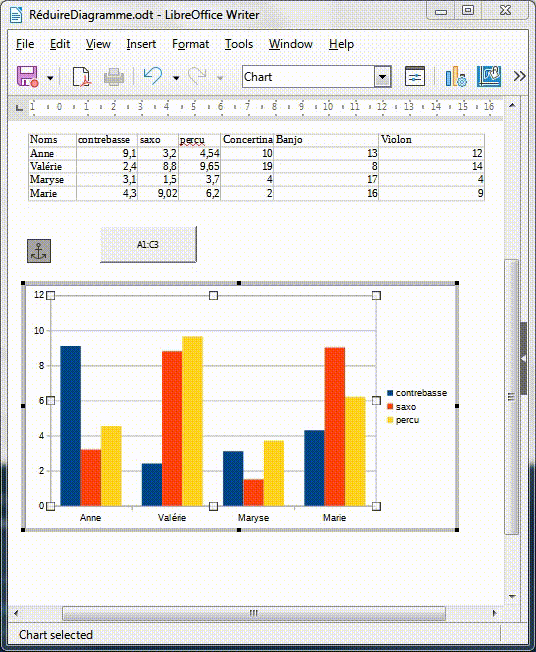
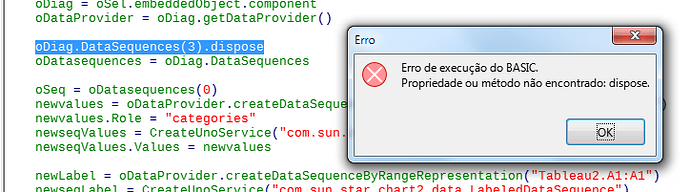
 … that’s the next challenge !
… that’s the next challenge ! 