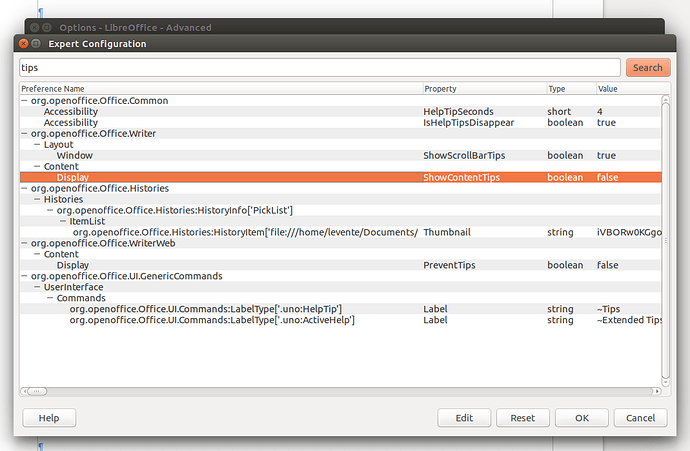Hi there,
I find the display of tooltips very annoying when I hover the mouse cursor over buttons in LibreOffice Writer. It would be ideal if they are only displayed after a certain delay, and not immediately which flickers rapidly as I drag the cursor over the buttons. If this is not possible, then I would like to disable it completely. Can anyone help?