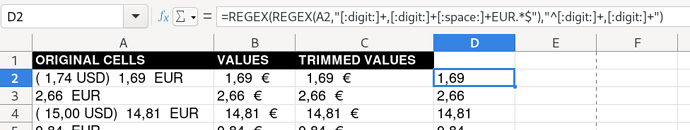In column D I have strings composed by a number and “EUR”, but sometimes I have them in USD and EUR, like in D7: ( 1,74 USD) 1,69 EUR . In column E I want only the values, so I can format them as money.
This is what I got so far. To use an example, in E7 I tried with =SUBSTITUTE(IF.ERROR(SUBSTITUTE(D7;MID(LEFT(D7;FIND(")";D7));FIND("(";D7);LEN(D7));"");D7);"EUR";"€"), but I’m getting 1,69 € .
I don’t mind that much about the “€” sign since LO seems to be able to operate with the cell as it is (for some reason, because it’s either a number, so no spaces should be showed, or is a string, so I shouldn’t be able to operate with it), but I don’t understand why if I use TRIM(E7) it doesn’t change at all.
Here’s a test with some random cells:
LO trimmed values.ods (20.9 KB)