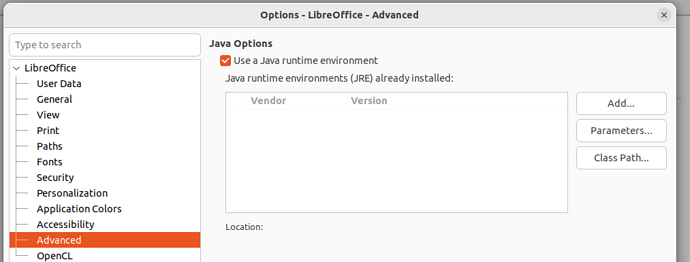I have installed the Zotero from APT, placing the folder on /opt. I have problems with the Java environment (JRE). On this post, it is said that one needs to run sudo apt install default-jre and sudo apt install libreoffice-java-common. But I already have them:
$ sudo apt install default-jre
Reading package lists... Done
Building dependency tree... Done
Reading state information... Done
default-jre is already the newest version (2:1.11-72build2).
0 upgraded, 0 newly installed, 0 to remove and 17 not upgraded.
$ sudo apt -y install libreoffice-java-common
Reading package lists... Done
Building dependency tree... Done
Reading state information... Done
libreoffice-java-common is already the newest version (4:7.6.4-0ubuntu0.22.04.1~lo1).
0 upgraded, 0 newly installed, 0 to remove and 17 not upgraded.
$ java --version
openjdk 11.0.21 2023-10-17
OpenJDK Runtime Environment (build 11.0.21+9-post-Ubuntu-0ubuntu122.04)
OpenJDK 64-Bit Server VM (build 11.0.21+9-post-Ubuntu-0ubuntu122.04, mixed mode, sharing)
$ ls /usr/lib/jvm/
java-11-openjdk-amd64
Still I am getting Java errors when I start LibreOffice Writer:
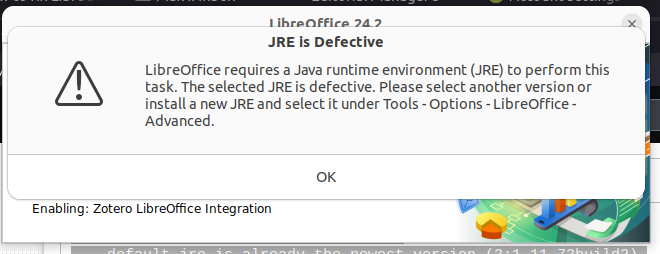
There is not Java environment at all in Tools>advanced:
It is not the first time that I set the JRE and then it is lost after a few months.
How can I fix the JRE for LibreOffice?
Thank you