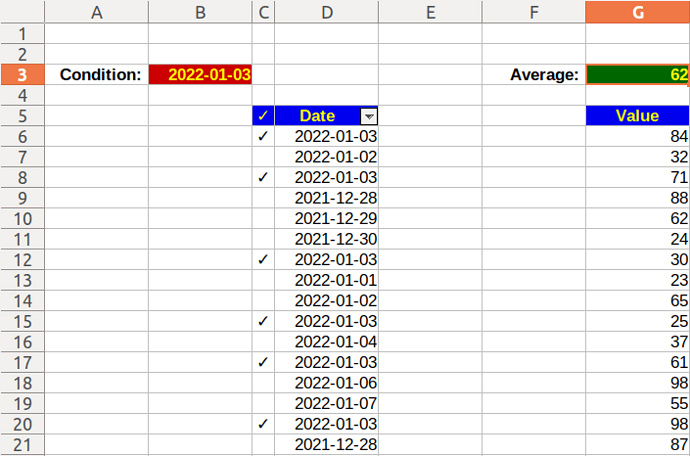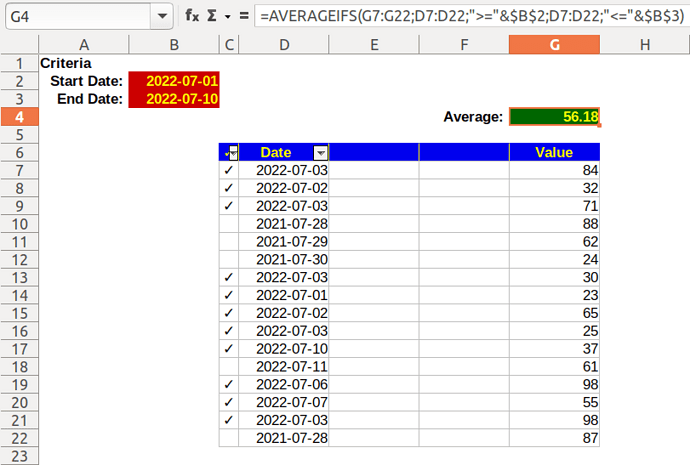Hello. I am new to Calc. I tried searching for the answer, but nothing worked. Here is my question:
I have:
- A cell (A4) with a specific date (DD.MM.YYYY).
- A column (D) with dates (DD.MM.YYYY) in chronological order.
- A column (G) with various numerical values in no particular order.
I want to determine the average value of those cells in the column G that have corresponding dates in the column D which have the same month AND year as the specific date in the cell A4. How do I do this?
I would appreciate your help.