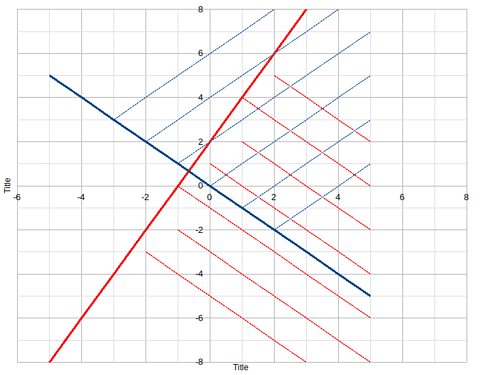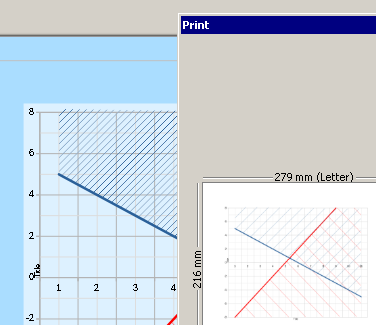Hello, thank you in advance for your time.
On a Calc diagram, with an affine curve (y = ax +b),
I would like to point out that a space above or below is not a solution.
Usually, this is done with hatching.
How to obtain hatching above or below a curve (in a very simple way  ).
).
See my test (with two curves), which isn’t easy. I created a new line for each hatch, with a test to be above or below the curve,
LibreOffice Calc hatch diagram test 2023.ods (33.9 KB)
Thanks for all the advice 
Update. I need to mention that the area with hatching is in connexion with the curve :).
I am not looking for a background 
José from France.