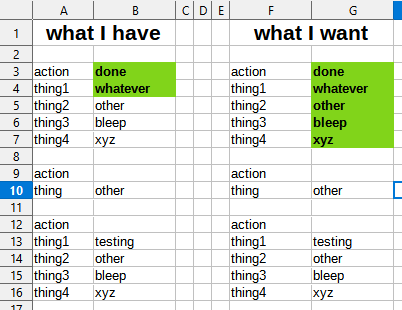I have the following: conditional format “G2G” if a cell has the value “done”, scope is the entire column; this works as expected.
Above any cell containing “done” is always an empty cell, below are an unknown number (at least 1) of adjacent cells with a different text which can differ from cell to cell.
I want to copy the applied format to all adjacent non-emty cells below the one containing “done”, regardless of their content. This would improve the readability of the sheet greatly.
Is there a function that I can use to do this?
Is this even possible?
BTW: Version: 7.3.7.2 / LibreOffice Community
Build ID: 30(Build:2)
CPU threads: 6; OS: Linux 5.15; UI render: default; VCL: gtk3
Locale: en-US (en_US.UTF-8); UI: en-US
Ubuntu package version: 1:7.3.7-0ubuntu0.22.04.4
Calc: threaded