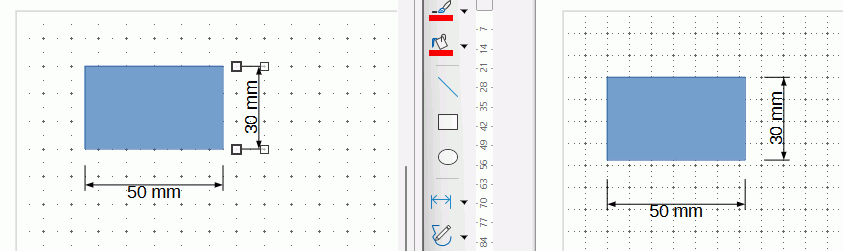Hi,
I have two ‘Draw’ files.
One has the grid ‘Resolution’ set at 8 mm Horizontal and 8 mm vertical with 4 subdivisions for both horizontal and vertical.
The other has the grid ‘Resolution’ set at 10 mm Horizontal and 10 mm vertical with 10 subdivisions for both horizontal and vertical.
The problem is that whenever I close one file and then open the other the grid settings in the newly opened file are what they were in the previously opened file so I have to change them to what they need to be for that file.
This problem is comparable to opening a ‘Writer’ file and finding that the page margins were not saved with the file when it was last saved - and are instead the margins that were used in whatever the previously opened ‘Writer’ file were.
Is there a way to make Grid settings in a ‘Draw’ file specific to that file only - so they don’t impact other Draw files?
(I am using LibreOffice 6.4.7.2 on Linux ‘Mint’ 20.3 Cinnamon)