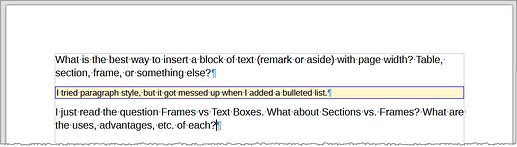Your question makes sense only if you need a common border around a sequence of several paragraphs with different indent properties, like:
+----------------------------+
| My remark with list items: |
| × item 1 |
| × item 2 |
| Conclusion |
+----------------------------+
If there is no common border, just go ahead with standard paragraphs with adequate paragraph styles.
As a general rule, avoid frames, tables and sections when they are not strictly necessary as they complicate document structure and may in extreme circumstances make it unstable. Don’t use text boxes outside forms. Text boxes are graphical objects which bear no relation with text (are then completely external and alien to it) and have limited formatting possibility (because they aren’t really text).
What is said for borders is also valid for background.
Writer can merge borders when adjacent paragraphs have the same indent distances. This rules out the merging possibility when you have a list in the sequence unless you very carefully tune the list style governing the bullet/number geometry. This excludes in practice lists created by direct formatting, i.e. those created by pressing the toolbar buttons or Format>Bullet & Numbering.
The key to the problem is to set the same left indent in all paragraphs involved in the remark. For “standard” paragraphs, set the Before text parameter in Indents & Spacing. For list items, this parameter is taken over by the list style where you must set Aligned at to the same value. This prohibits indenting multi-level lists with per-level distances.
Leave right indent at zero! because there is no way to adjust it for a list item (Writer is unable to handle it and this messes up your layout).
There is another solution preserving text flow and semantic ordering: a specific section. Unfortunately, sections are not controlled by a style category: there is no “section style”, meaning you’ll have to do everything manually for every remark block. In addition a section has no border. Consequently you must replace the border by a specific light background. You can’t either specify some background padding around the text.
AskLOCommonBorder.odt (47.2 KB)