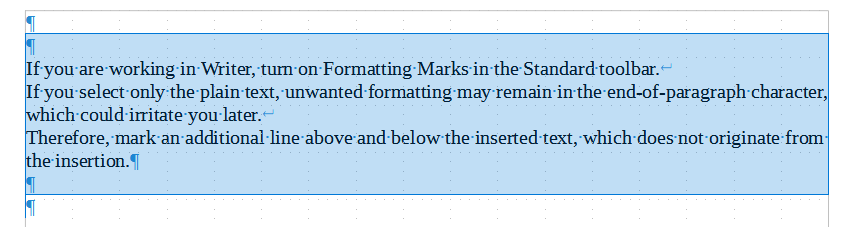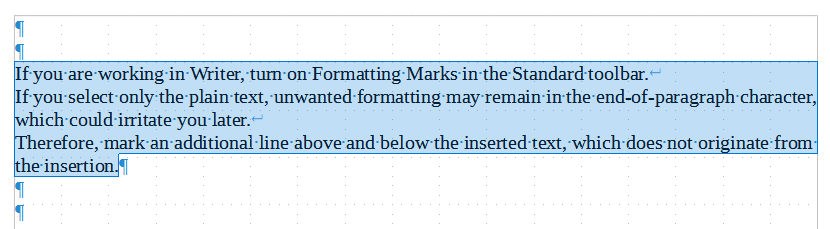Afrter having done a few OCR, I find myself with a document having text overstepping the page limit. I would like to keep the manual formatting because it might be relevant for the fidelity to the original, but I would like the paragraphs to “fit” within the page. Ho does one do that?
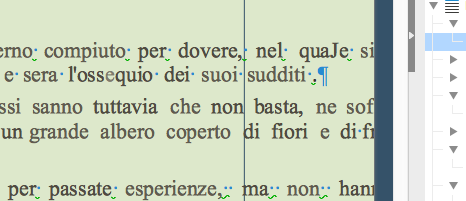
Version: 7.1.8.1 / LibreOffice Community
Build ID: e1f30c802c3269a1d052614453f260e49458c82c
CPU threads: 2; OS: Mac OS X 10.13.6; UI render: default; VCL: osx
Locale: it-IT (it_IT.UTF-8); UI: en-US
Calc: threaded
Thank you, here is the file: (somehow I could not reply to you, @Hrbrgr I hope that you’ll see this.
All-Art-HUvB-ITA.Ask.odt (95.9 KB)
EDIT @Hrbrgr, You will be notified when someone mentions the @name or replies to your post.


 what does
what does