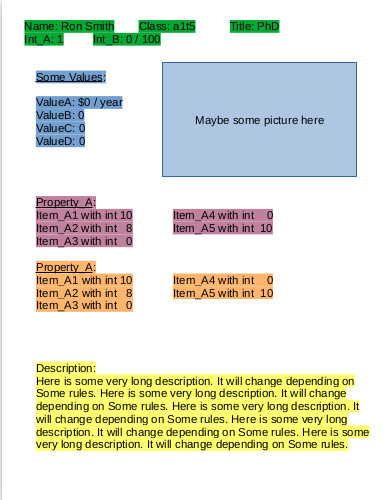I created a sample database (Test.odb (3.7 KB)) and a writer file (TEST.odt (10.1 KB)) which should serve as a report.
I would do it with the report-builder that base offers but I couldn’t figure out how to achieve my goal.
Here’s what I want: I would like the report to look like this:
Name1 at the value 1
Name2 at the value 1
Name3 at the value 2
Name4 at the value 10
Name1, Name2… as well as the numbers are fields of my database table. If I open control+shift+f4 I can select the table and all values and insert them as fields. All values will be inside my report (like outlined above). However, the number (value) will change from 1 to 100 over some time (I change them in the database file). The values don’t update in writer, however, if I update the database file, e.g. change the value from Name1 to 100. Even tools > update > update all doesn’t work.
If I turn on mailmerge, and switch to the next mail merge entry and back again, it removes the lines “Name2” to “Name4” and only displays “Name1” which is the current mail merge entry.
So how can I display all those values (and a lot more from other tables) inside my report like outlined above and make them updatable? If mailmerge isn’t the right tool or report-builder can somehow do the same, it would suffice.
Versions are: 7.4.5.1 Libreoffice Community and 7.4.7.2 Libreoffice Community, both from the official debian repository.