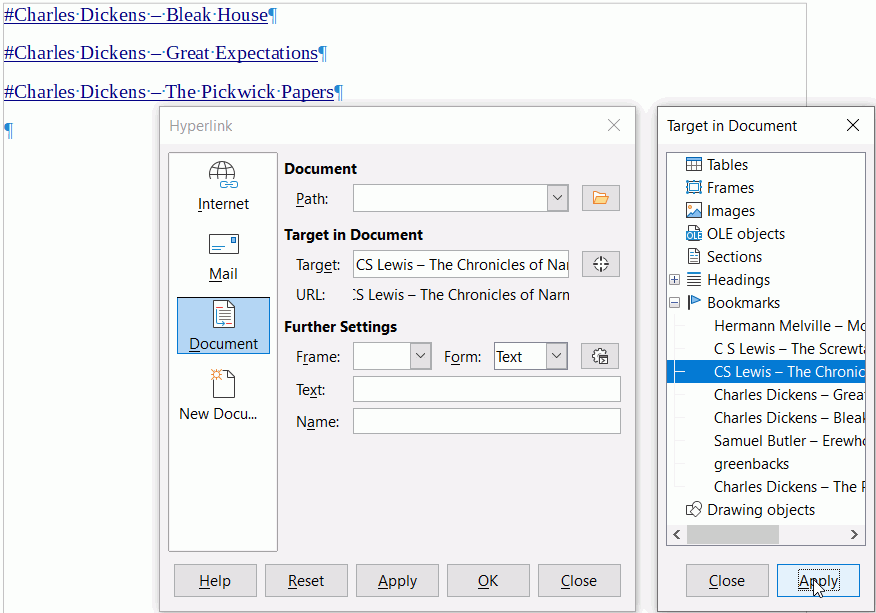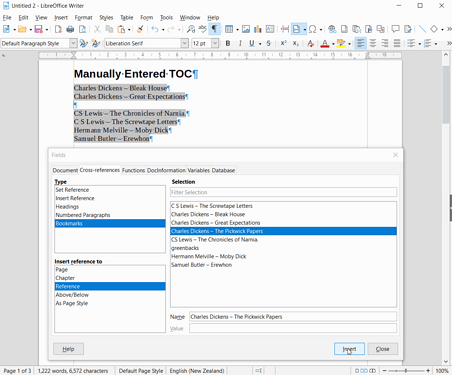LibreOffice Bookmark/Hyperlink function is much more difficult than WPS. Chgd to LO when my version of WPS quit working with Win10. I’ve only used it a few times with LibreOffice and hate it.
What I use it for is in documents - creating hundreds of page with different info, then linking to the title of each particular bookmark. For example, one of the things I have is a list of authors I’ve read/want to read, along with the books they’ve written. I created a ToC, where I bookmark the authors at the place in the doc where they are, then I create a hyperlink at the beginning alphabetically.
Yesterday I updated LO to 7.1.7.2 and today I’m trying to insert a hyperlink but the bookmark I created isn’t showing in the list. When I go back to the bookmark, it’s there in the list, but hyperlink isn’t recognizing it. FYI, LO has many more fields that have to be filled in, instead of simple buttons like Word, (in WPS, I would click on This Document (or something like it), then a pull down list of the bookmarks…and that was it. No typing!) so I’ve never felt comfortable using this function with LO, avoiding it as much as possible. Yet today, after the update, I can’t seem to use it at all.
Am I missing something? Did the update change the way hyperlinks & bookmarks function?
Sorry about the tag I was forced to choose. I’m assuming it’s writer?