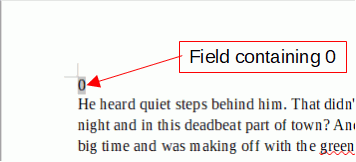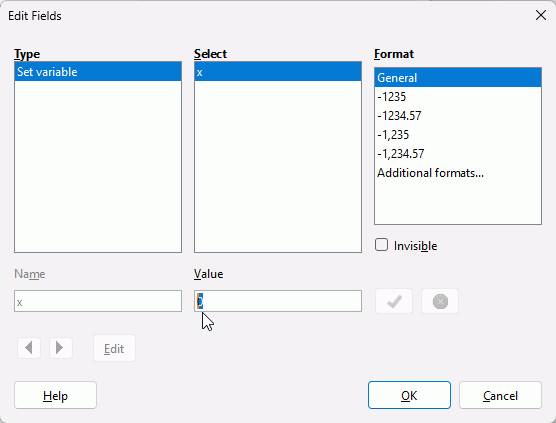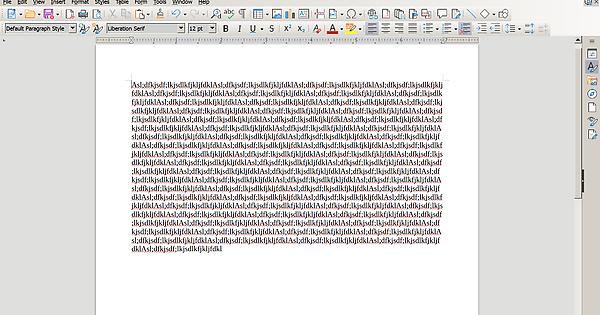In Writer, Format/Group is grayed out. I’ve highlighted an area of text but Group is always grayed out. I just want to be able to collapse and expand areas of text like I can do so easily in Calc (Data, Group and Outline, Group/F12).
I cannot understand why they wouldn’t want to be consistent with their programs.