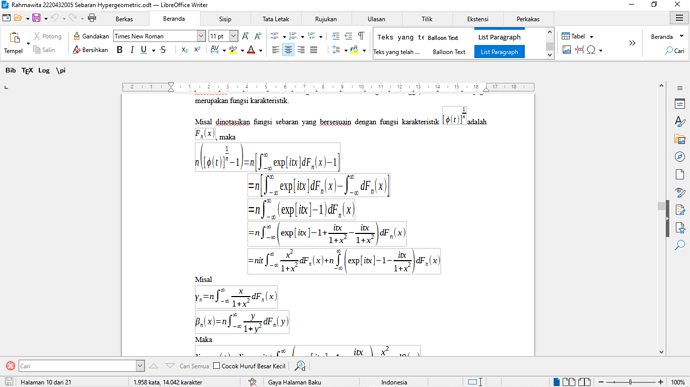Rahmawita 2220432005 Sebaran Hypergeometric.docx (336.1 KB)
I got this file as docx, so it is not me who make the paper. The problem is the equation size are not proportional when opened with LO.
I have try to double click some equation, and without any further edits the equation become proportional as desired. But then I save, closed, some are saved but some are back into its stretched size.
Is it possible to do that automatically for all equation? Also, how to change all into other font for all?
Version: 25.2.4.3 (X86_64) / LibreOffice Community
Build ID: 33e196637044ead23f5c3226cde09b47731f7e27
CPU threads: 4; OS: Windows 10 X86_64 (10.0 build 19045); UI render: Skia/Raster; VCL: win
Locale: id-ID (id_ID); UI: id-ID
Calc: threaded