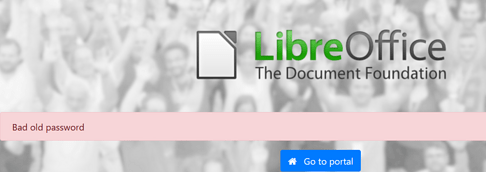I wrote down my old password, and when I tried to use it as such, I got a bot message that read “Bad old Password” (or words to that effect). In that case, how can I recover my old password? More to the point, if I can’t recover my old password, I can’t create a new password. Catch 22 !!!
I think this isn’t an uncommon problem - I think it happens fairly often, and if that’s so, it must have been reported (and resolved) in this forum. On the other hand, in " Your topic is similar to…", I see only 5 topics, and none of them seem to address my password recovery problem.
OK, I’ll stop whining and wait for your astute replies. 
Dubina1