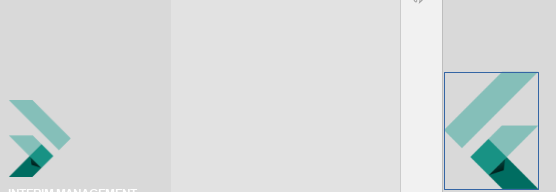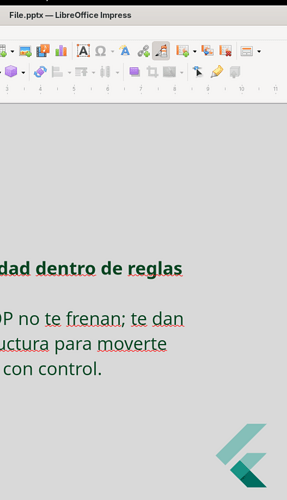I run LibreOffice latest version under Fedora Core 42.
I received a PowerPoint file with an image inside.
When opening the file with Impress, the image shows vertically flipped.
I tried to vertically flip it in Impress (Format > Flip > vertically) to correct this, but this does not work. It does nothing.
Out of curiosity, I installed OnlyOffice and opened the PowerPoint file in there is shows correctly.
Anybody faces something similar and can tell me how to fix?
The screenshot underneath shows on the left OnlyOffice image and on the right side Impress. Exactly same file
Thanks, Wolfgang