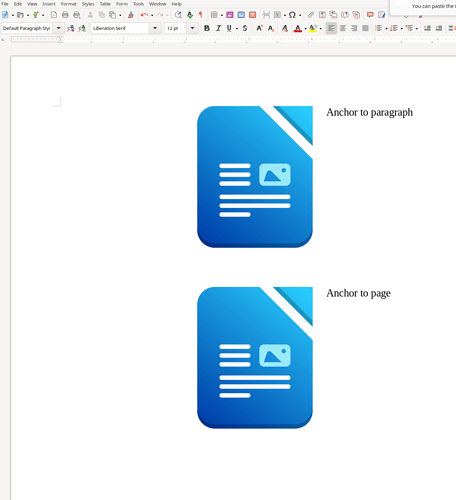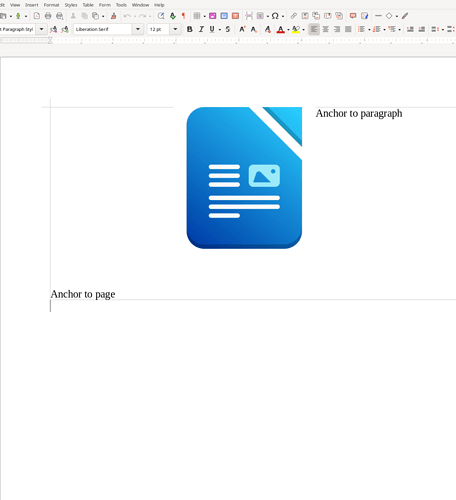First of all, when asking here, always mention OS name, LO version and save format.
I explained in a recent post that To page-anchored frames are incompatible with master+subdocs feature.
Newcomers (and alas also confirmed LO users) erroneously use To page-anchored frames confusing the anchor location with frame position in the page. Any frame can be moved anywhere in a page. The anchor role is to define in which page this happens.
Most of the time, your frame is related to some part of your text, such as a heading or a “citation” in a paragraph. Therefore, “natural” anchor is To paragraph or To character (they are equivalent: the latter anchors on the first character).
There are two special modes:
-
As character which turns your frame into a (big) character and it is used as such; the frame flows with the text inside the paragraph, influencing the line height
-
To page which irremediably glues the frame to the present physical page (this is useful in desktop publishing [DTP] and should be used only when you create page-oriented document and you don’t want to use DTP application)
The frame is then detached from the text and will remain on the physical page no matter how you edit and review your text.
For example, your frame has been associated to page 9 before the first page of chapter starting in page 10. If the preceding chapter is augmented, becoming 3 pages larger, your frame remains at page 9 while the chapter now begins on page 13. Reciprocally, if your delete text, keeping only 5 pages, the frame still remains on page 9 with 3 undeletable blank pages 6-8.
Once you’ve anchored a frame To page, there is no way to move it to another page, save deleting it and recreating it!
So, unless you perfectly know what you’re doing and the reason why you’re doing so, don’t anchor To page.
When you reference a sub-document in a master, its contents will be flown in the master, i.e. everything which can be reached from the main text flow in the sub-document. This is the main text, the frames anchored in this text and page headers/footers. To page-anchored frames are external to text and therefore are not taken into consideration when assembling the master document.
So, the question is now:
- why do you anchor To page? Is this really necessary?
- why do you need master+sub-docs?
This feature is useful for sub-documents shared by several masters (think of legal clauses in a contract so that salespeople include only hierarchy-approved clauses in a consistent manner).
Modern computers can manage single-file documents up to ~1000 pages like a treat. If the document contains many frames or tables, this limit may be lowered to ~800 pages. YMMV but the figure gets really high provided you design your documents with styles. In the case of frames, users tend to neglect or disregard the value of frame styles. I admit they are really difficult to tame but it is rewarding.
Remember: the less direct formatting you have in a document, the more stable and reliable it is.