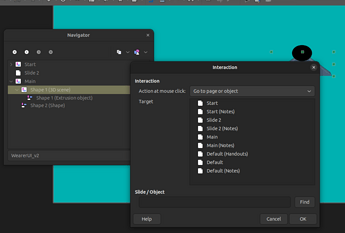I have an Impress slide set that was created using OpenOffice. I can open the slides and they look like I want. But I cannot get the interaction setup function to jump to page to work. The selected interaction is Go to page or object, I select a page from the list, I click OK, but the page is not stored. Thus the interaction will not work. Can anyone help me figure out what I need to do to get the page stored?
Thank you.
Kerry Ober
Version: 24.2.4.2 (X86_64) / LibreOffice Community
Build ID: 51a6219feb6075d9a4c46691dcfe0cd9c4fff3c2
CPU threads: 12; OS: Windows 10.0 Build 19045; UI render: Skia/Vulkan; VCL: win
Locale: en-US (en_US); UI: en-US
Calc: CL threaded
Windows 10 Pro
|Version|22H2|
|Installed on|2/19/2021|
|OS build|19045.4651|
|Experience|Windows Feature Experience Pack 1000.19060.1000.0|