Greetings.
I am using LO Writer 4.2.5.2 on a Debian (Crunchbang) system. I would like to right-align footnote numbers and wrap second lines of footnotes to the left margin of the first line. For the visually-oriented, here is the result I would like:
98 This is footnote 98
99 This is footnote 99, which
wraps to a second line.
100 This is footnote 100.
There is a hack on the Footnotes Help page involving tab characters before and after the footnote number on the Footnotes/Endnotes Settings dialog. This works, but gives this:
98 This is footnote 98
99 This is footnote 99, which
wraps to a second line.
100 This is footnote 100.
Is there a way to get the first effect rather than the second one?
I can easily get the first effect with left-aligned footnote numbers (very ugly IMHO) using the indent feature of the Footnote paragraph style. I have played around with combining various combinations of setting tabs in Footnote/Endnotes Settings and changing the indents in the Footnotes paragraph style, but that usually just smashes everything together after a large indent (pardon me for not illustrating).
I have also played around with the Outline/Numbering feature in the Footnote paragraph style, but it seems to have no (or random) effect. Numbering/List styles allow for the alignment of list numbers, but that doesn’t appear to affect footnote numbering at all. (This makes sense, actually, but I had to try it.)
Does anyone have any suggestions? I am aware that it may simply not be possible (yet, I hope), but I would like to ask those more knowledgeable before I assume that.
For the record, I have googled, I have searched the Nabble forums and this Questions area. I have noted bug 65666 which is related, but doesn’t address the second-line wrapping issue.
Thanks in advance.
usr1311
EDIT 01: TESTING oweng’s DOCUMENT
I am editing this edit to shorten it. I made some modifications to the text of Owen’s (may I call you Owen?) document, which I uploaded as hisfilename-test01.odt . The biggest problem is that things would blow up if I made changes, specifically copy-paste into the footnote. Have a look if you like, but I think I’ve found a solution.
EDIT 02: EUREKA? – I THINK I’VE FOUND IT, MAYBE
I will upload filename-test02.odt of Owen’s document, but it works (and is stable so far, and allows copy/paste into the footnote) both in my document and in his. It has to do with the logic of how Writer spaces the tabs, which I noticed by playing around with tab and margin markers in the ruler. It works like this:
- Set tabs (with or without a period, as you prefer) in Tools – Footnotes/Endnotes to before and after the note, using \t . The period before the “after” tab can be used but is not necessary.
In the Footnote style:
- On the Outline/Numbering tab, set to Base Text and None. We won’t need Numbering/List styles for this.
- On the Indents & Spacing tab, set Indent: Before Text to some value; I’ve used 0.38" but you will be able to play with this. Set Indent: First Line to minus that same value.
Okay, here’s the key part, I think:
- On the Tabs tab, set a Left tab at 0.00 . It must be zero. This is because this tab will apparently align on whatever your Indent: Before Text value is when set that way.
- Then, set a Right tab (not decimal, though I haven’t tried that) at a negative value that is “less than” (i.e., to the left of) 0.00 but “greater than” (i.e., to the right of) the value in the **Indent:First Line. This will place the right tab between the two values set in Indents and Spacing above.
- Adjust tabs as necessary.
The tab setting still seem somewhat unstable, but when they “stick” they appear to work well.
If people could try this on a few other systems and check my work, I would appreciate it. I attach Owen’s original test doc with these mods below as -test02.odt
usr1311

 +1 from me! (Don’t forget to upvote useful answers and mark one that works as correct.)
+1 from me! (Don’t forget to upvote useful answers and mark one that works as correct.)
 Thanks
Thanks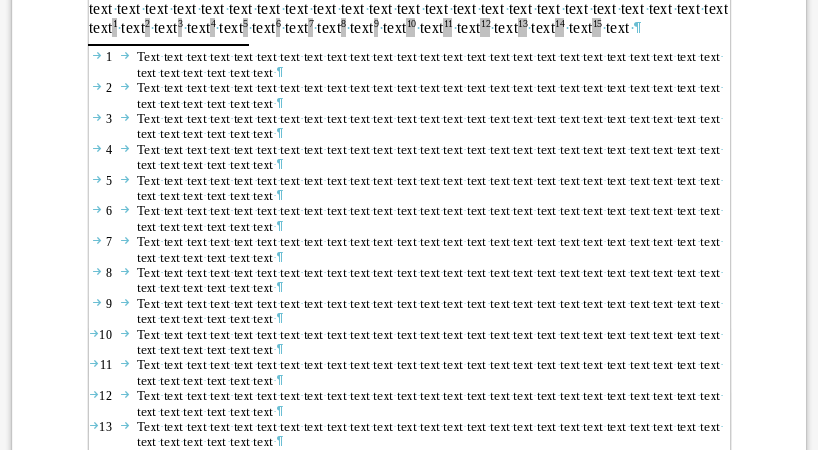
 ), and if the tabs are sensitive at all they will surely be affected by that? Also, does it matter what Outline Level is set on the Footnote Style → Outline and Numbering tab? I can experiment with that of course.
), and if the tabs are sensitive at all they will surely be affected by that? Also, does it matter what Outline Level is set on the Footnote Style → Outline and Numbering tab? I can experiment with that of course.