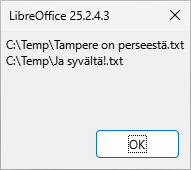Well, it looks like this has turned into really fun 
Unfortunately your code snippet does not work…
Sub GetDataFromClipBoard()
Dim oClip As Object, aDataFlavours As Object, oClipContents As Object
Dim aBytes() As Byte, oData As Object, i%, j%
oClip = createUnoService("com.sun.star.datatransfer.clipboard.SystemClipboard")
If IsNull(oClip.getContents) Or IsEmpty(oClip.getContents) Then Exit Sub
oClipContents = oClip.getContents()
aDataFlavours = oClipContents.getTransferDataFlavors
For i = LBound(aDataFlavours) To UBound(aDataFlavours)
If aDataFlavours(i).MimeType Like "*FileList*" Then
oData = oClipContents.getTransferData(aDataFlavours(i))
If IsArray(oData) Then
Redim aBytes(Ubound(oData))
For j = 0 To UBound(oData) Step 2
aBytes(j+1) = oData(j+1)
On Error Resume Next
aBytes(j) = IIf(oData(j) = 0 And oData(j+1) = 0, 10, oData(j))
If Err <> 0 Then Err.Clear
Next j
MsgBox CStr(aBytes) ' does not show scandinavian charachters
End If
End If
Next i
End Sub
Yes, interestingly, it displays Cyrillic letters correctly for me.
Let’s figure it out and find the culprit!
It didn’t take long to find the culprit.
aBytes(j) = IIf(oData(j) < 0, 256 + oData(j), IIf(oData(j) = 0 And oData(j+1) = 0, 10, oData(j)))
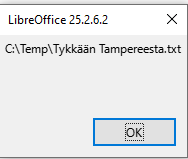
Finally, I found a way to copy the image data from an image object in a dialog box to the clipboard. But unfortunately I cannot paste the image data elsewhere. For example, save as a file from the clipboard to the desktop.
In this case transferring the imagedata via clipboard is only possible within LibreOffice, for example from a Writer project to another Writer project. The reason for this is that LibreOffice cannot save the filename in UTF-16 format, which the clipboard needs for understanding what is being done with the stored data when right clicking and selecting paste.
Assuming you are interested you can download the test projects from the links below…
ClipBoardTest.odt (26.0 KB)
2ndClipBoardTest.odt (21.4 KB)