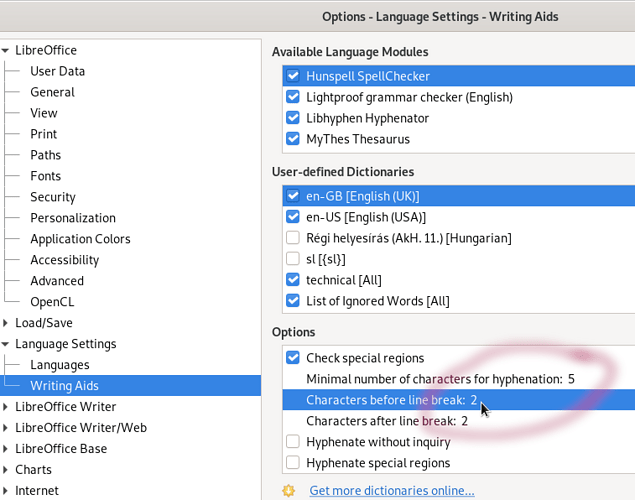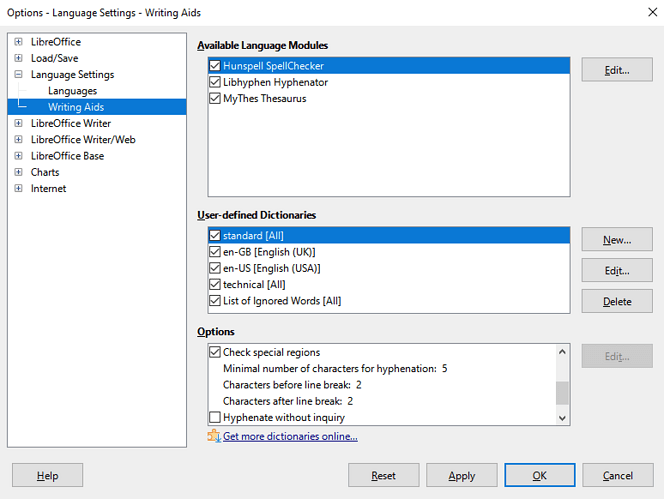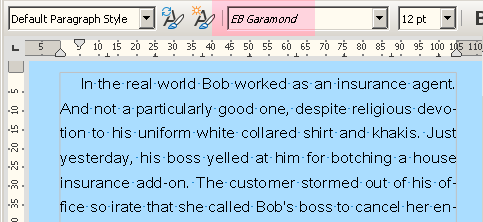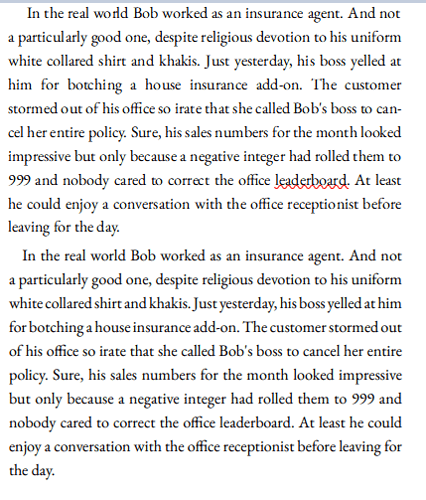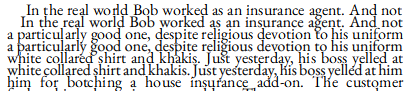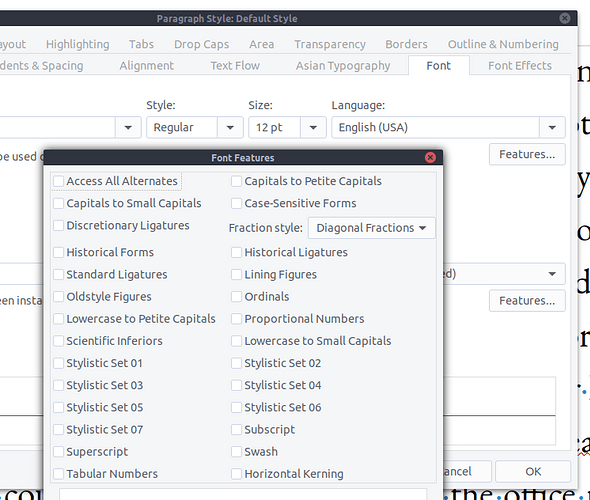And I did find that EB Garamond isn’t nearly as elastic as it needs to be for justified text and requires more manual correction. I’m still using LO 6.4, but I think my setting tools won’t have changed.
Word spacing has only 2 acceptable settings for EB Garamond: 0.0 and -0.1pt word spacing. Less than that letters start colliding, and more than that is worse than the word spacing issue you already see.
Beyond that Inserting hard breaks (control-return) or no break spaces (either program a key or use the insert->formatting mark->Nobreak space) to force hyphenation. In extreme cases you can seek non vertical letter edges like “o” and “A” and push the word spacing hard there, but I’ve run into issues that more than one word spacing value within a paragraph causes unstable reflow on reload sometimes, so I don’t use this on longer works and only do it when I’m going to print soon.
If you can deal with ragged right text, The result will be more readable, and look better. That’s just how Garamond is designed… it doesn’t have much wiggle room before it optically looks bad. If you go visit a bookstore and look through the choices in this type of genre, I think you’ll be surprised that justified text does not have a monopoly.