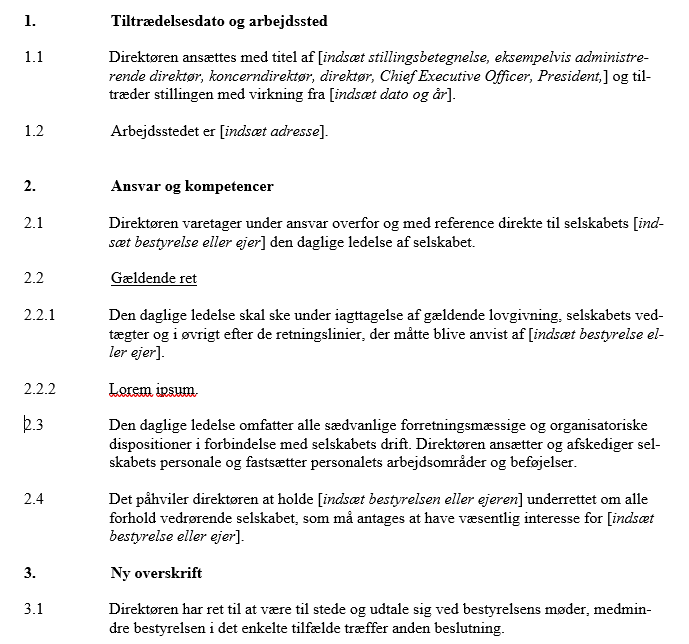I have used LibreOffice for several years for my private needs, but always MS Office at the job. I am now contemplating switching to LibreOffice for work as well. I work in the legal profession and need to create legal outline numbering as e.g. mentioned in this earlier question: 292807/legal-numbering
I know how to make that work. What I can’t seem to figure out is just one small but important variant of the legal numbering. I am trying to make this work:
(1. Heading 1)
(1.1 Paragraph)
(1.2 Paragraph)
(2. Heading 1)
(2.1 Heading 2)
(2.1.1 Paragraph)
(2.2 Paragraph)
(The paranthesis in the above example have no meaning. I just inserted them for better readibility, because otherwise several items was automatically put in one line.)
The difference to the linked earlier question is only, that I would like Heading 2 at the same numbering level as paragraphs under Heading 1. I assumed that I could achieve this by tying both a heading style and a paragraph style to the same outline level. I am however not sure that can be done. Further, even though paragraphs under Heading 1 and Heading 2 itself have the same level, I would like to only have actual headings (including Heading 2) in the TOC.
This is sadly trivial for an experienced user in MS Office. Can it be done in LibreOffice?
See the attached example:
(inline display fixed by ajlittoz)