Hi together,
I am completely new to Libre macros and I have a problem, which I have really no clue how to do this.
I have a sheet with column A and different numbers each row. Now I want to group all number starting with 1 in one array or named range and all numbers starting with 2 and so on. After this I want to insert a row after every group, starting with the group name and sum of several columns. Its hard for me to explain, so here are 2 screens with the starting scenario and end scenario.
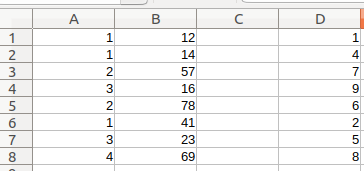
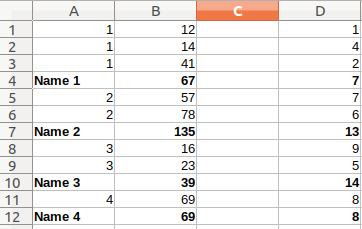
I really do not know if this is possible to do with Macros
Thank you very much for your help
