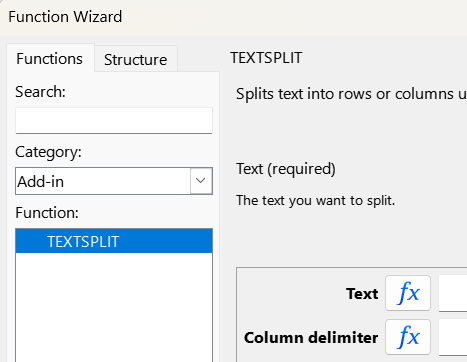Hi there,
I am not the most advanced user of Libre Calc (7.6) but most of the time I find solution to satisfy my requirements. Nevertheless the solutions I apply might not be the most elegant nor the best but they worked so far.
I have the following task at hand - I could not manged to find a solution for though.
I have a column (A) containing numeric values separated by comma (as a result of a textjoin function).
Now I want to take that list of comma delimited numeric IDs and lookup each IDs amount and have all of them sum up in column (B).
Imagine the IDs with their values are contained in a separate sheet.
Wanted result:
A: 1,3,5 couple IDs (1:n) separated by comma
B: 500.00 sum of values related to the IDs above (sum of the amounts of ID1, ID3 and ID5)
other sheet
1 100
2 125
3 300
4 270
5 100
How can I archive this with a SUM formula?
Thank you,
LNT