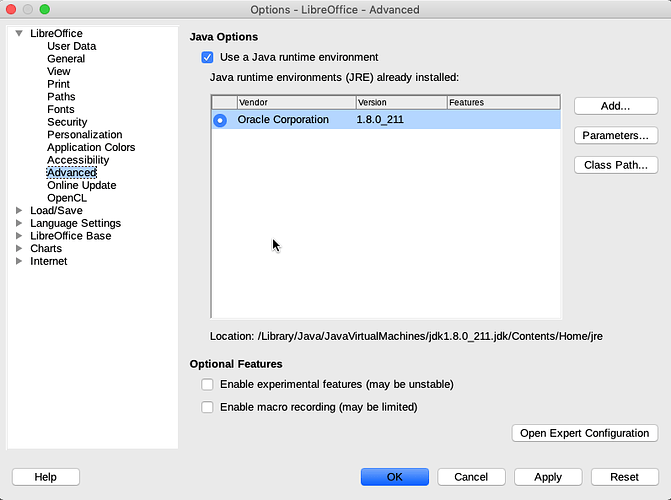I am trying to create my first macro with LibreOffice version 6.1.6.3 on a MacBook Pro running Mac OS X 10.14.5. When I select menu item “Tools | Macros | Run Macro” I get this popup box: “LibreOffice requires Oracle’s Java Development Kit (JDK) on Mac OS X 10.10 or greater to perform this task. Please install them and restart LibreOffice.” However, the title of the popup box is “JRE Required”.
I found a potential answer to this problem in the question “Mac Java problem when creating a database” but the detailed directions talk about installing the JDK. The error messages I got in the popup implied that I need both the JDK and the JRE.
When I install the JDK will I also get a copy of the JRE? What are the current instructions for installing the needed Oracle libraries if I want to use macros?
Thanks, bobby