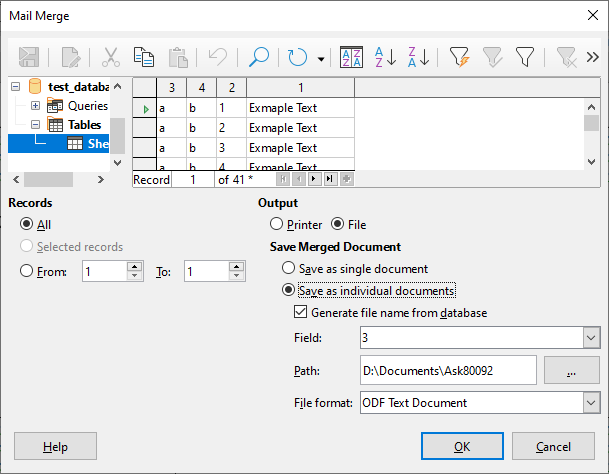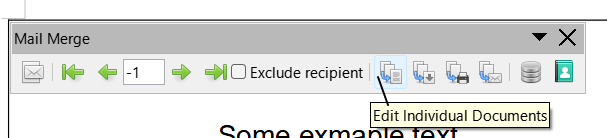Hello,
I recently started using LibreOffice Writer and I have a template which I fill with data from ods file using Mail Merge function.
Before I print I always click Edit Individual Documents and then print.
And the problem is that for some weird reason it ignore one row after completing page.
So if I have numbers 1-200 and I can fit 10 numbers per page it would generate first page with 2-11, and the second page would be 13-22, third 24-33, fourth 35-44 and so on.
Here are the files:
test.odt (27.5 KB)
test_database.ods (13.7 KB)
Anyone knows why this is happening, and how to fix it?
Thanks for any help!