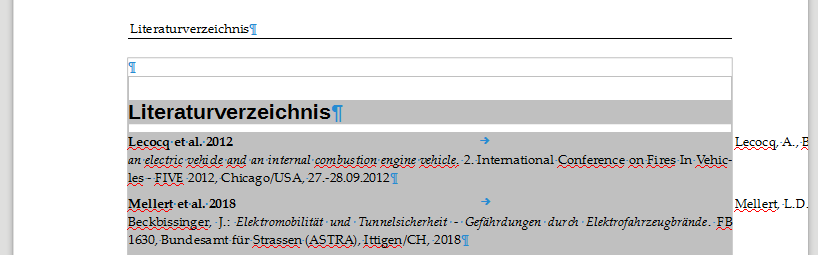Hello everybody,
I have encountered the following problem with a bibliography in a Writer document:
My preferred formatting consists out of the short name, a line break and the details in the line below. Since Writer doesn’t offer a line break in the bibliography dialogue, I entered a tab stop between the short name and the author that is positioned slightly right of the right page margin (screenshot, upper half from an older version of the document).
That worked just fine for a long time - until now, since the tab stop only produces a gap in all entries (screenshot lower half). I compared the paragraph styles and the page styles between the two versions of the document and can’t find any differences.
Does anybody have an idea on how to repair this?
Thanks!
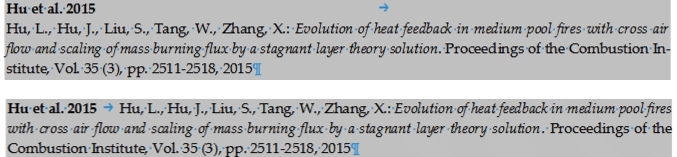
Additional info:
- The bibliography is protected against manual changes.
- Libre Office 7.4.7, Windows 10
Edit: I attached a reduced sample file.
SampleDoc.odt (37.0 KB)