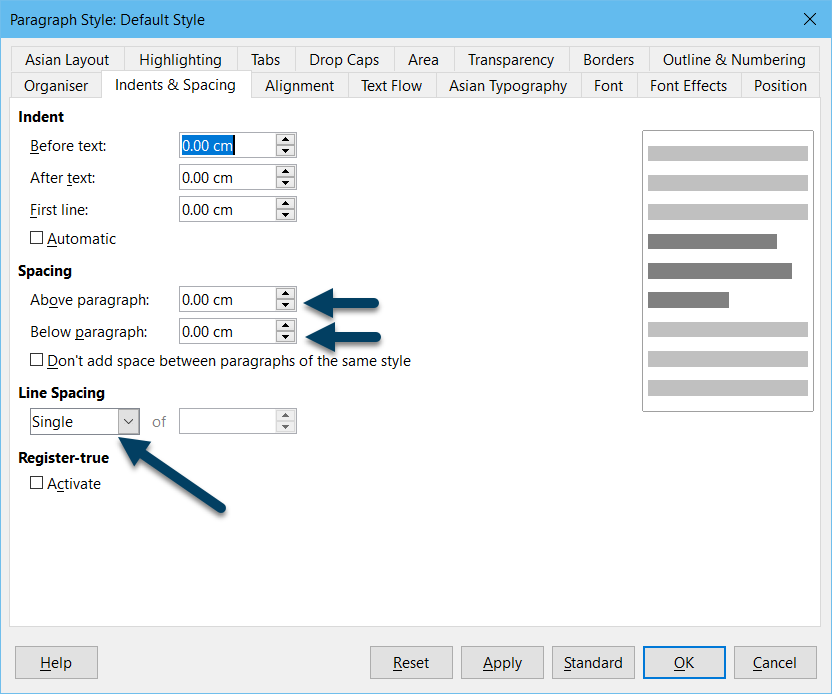I just downloaded LO 6.4.3.2 as an alternative to MS Office. Calc is just great, I’m finding, but Writer seems to ignore specs of one particular font, which I have to use in some work. Specifically, with single line spacing, Writer is squashing lines of text so closely together that descenders touch the next line’s ascenders… Which is not even possible looking at the metrics of the font itself, there’s no case where one letter could touch anything below…
Is there a way to correct this without resorting to an artificial fixed value? Since the same font/size/spacing in Word and other programs produces normal text, I don’t see why I need anything bigger than single line spacing in Writer. I’m a newbie with LO so maybe I’m overlooking some other line formatting tools. Or could this just be a bug in 6.4.3.2?
Thanks.