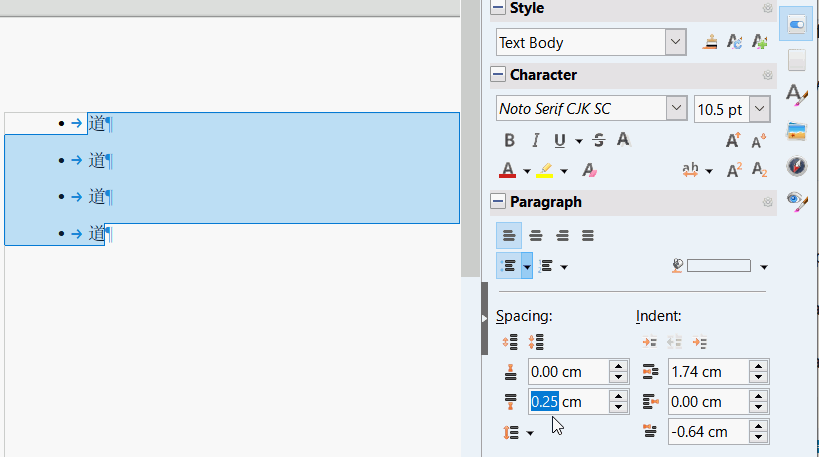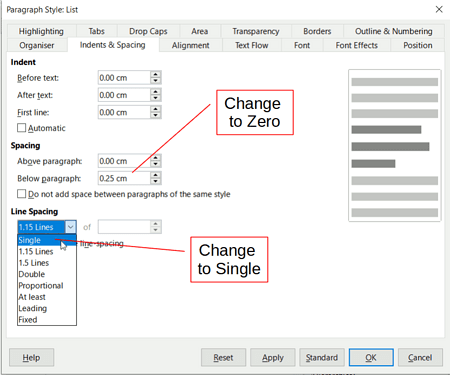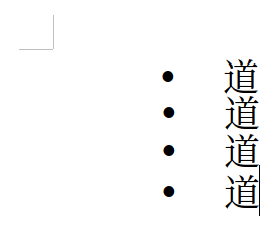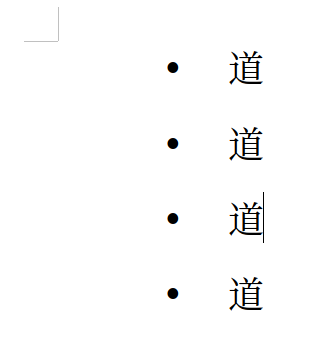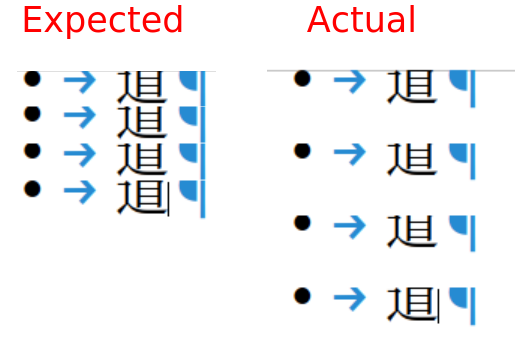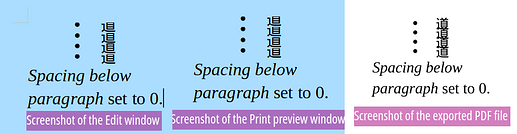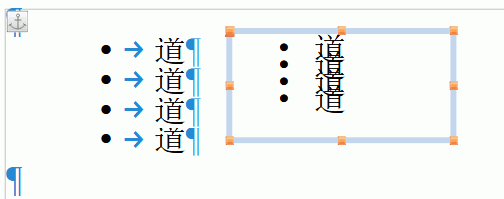Hello,
when I set bullet points and change the line spacing to fixed, the line spacing doesn’t change, but the line height changes. Here’s an example:
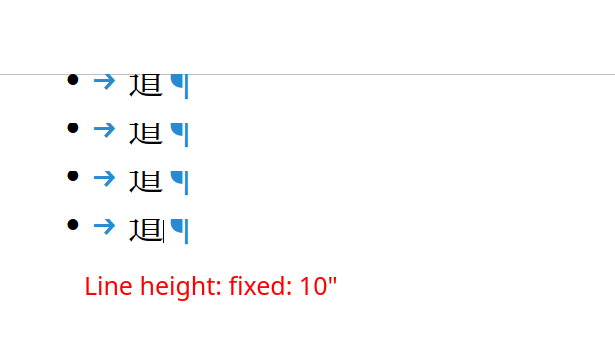
Here’s a video showing what I do: https://youtu.be/mJbhLF5via4
Here’s the file I’m doing this in:
line_spacing_fixed.odt (9.0 KB)
Is there some way to remedy the situation and tell Writer to not change the line height?
LO:
Version: 7.1.7.2 / LibreOffice Community
Build ID: 10(Build:2)
CPU threads: 8; OS: Linux 5.11; UI render: default; VCL: gtk3
Locale: en-US (en_US.UTF-8); UI: en-US
Ubuntu package version: 1:7.1.7-0ubuntu0.21.04.1
Calc: threaded