Is it possible to define a list paragraph numbering format that has leading zeros?
In particular, patent applications need to be drafted with numbered paragraphs in square brackets with leading zeros such as [0001] .

Is it possible to define a list paragraph numbering format that has leading zeros?
In particular, patent applications need to be drafted with numbered paragraphs in square brackets with leading zeros such as [0001] .
To use numbered paragraphs with brackets and leading zeros: (1) go to the paragraph you wish to number, (2) type an opening bracket, (3) select Insert->Field->More Fields->Variables Tab->Insert Formula, (4) under the “Formula” field enter PN=PN+1, (5) under “Format,” select “Additional Formats”, (6) select Number, format -1235, and set leading zeros to 4, (7) select the insert button, (8) type the closing bracket. (You only have to do these steps one time) For the first paragraph you’ve done this for, you should see [0001]. Select the [0001] using your mouse, and select “Copy.” Now you can paste that at the front of each paragraph. As you move the paragraphs around, they will renumber properly if you select that text together with the paragraph when you cut and paste.
Very good, indeed!
Ich habe jetzt mal verschiedene Varianten des obigen Vorgehens ausprobiert und scheitere immer irgendwie. Zum Ersten versetzt LO beim Einfügen immer irgendwie die Tabulatoren, sodaß die Ziffern übereinander “gestapelt” und quasi “unter” dem Nachbarfeld “versteckt” werden. Man sieht sie nicht, aber es macht die Zeile “drei Zeilen hoch”. Ein Lösungsansatz wäre mMn eine Formel, in der “relative” Feldbezüge (wie in LibreOffice Calc als Standard quasi ohne “$”)möglich sind. Dann würde das Ding mit der"Copy-and-Paste"-Methode funktionieren (aber nur, wenn ich JEDE Zeile nummerieren will; eine möglichkeit des “Eine Zeile nicht nummerieren” kann einen so dann wieder zur Verzweiflung bringen;vor allem, wenn man dann mehrere nummerierte und nicht-nummerierte Zeilen im Block verschieben will). Da ist dann die Methode mit der “F12-Taste” angenehmer.
vy 73 de Udo DO1UMR
In my solution above, in step (6), it does not appear necessary to select format -1235; rather, after one sets leading zeros to 4, LibreOffice should display a format code of 0000, which will result in the correct paragraph numbering. Here is a screenshot showing the result:
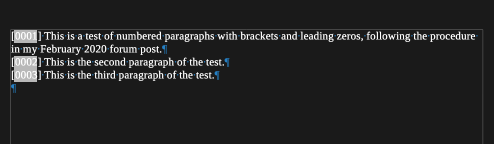
And here is the ODT file corresponding to the screenshot
paragraph numbering with padded zeros.odt (11.9 KB)
Releases issued since OP date (Nov 2019 and we"re now Feb 2025) have provided standard leading zeroes list numbering. This is no longer any need to use your workaround. I write workaround because your proposed solution does not allow for multi-level numbering.
Number ranges are single-level and you can’t “link” or relate number ranges so that one of them is reset to its starting value when another one is incremented.
Thank you, ajlittoz, yes LibreOffice now provides a helpful built-in option for padded zero numbering in the “Bullets and Numbering → Customize” window, as shown by the below screenshot. Thank you very much to the developers who have added this feature!!
If for some reason one didn’t want to use this option, it is possible to modify my proposed solution to allow for multi-level numbering. The way to do this is to use the formula PN=PN+1+(PN2=0) in my above procedure for the first level numbering, and to use the formula PN2=PN2+1 for second level numbering (the PN2=0 code resets the second level numbering each time the first level numbering is incremented). I’ll upload a screenshot and the ODT in follow-on posts.
Here’s an ODT file showing my modified approach discussed above
paragraph numbering with padded zeros and with multiple levels.odt (14.5 KB)
Wow! I didn’t know this trick. It is the “missing link” in my understanding of the very basic “components” of Writer upon which all higher-level features are built. Now I understand how you pass from number range to list counters. Thanks.
However, this does not seem to be user-friendly to simulate a multi-level numbering because each insertion must be handled manually, i.e. reset of higher levels and taking care not to increment lower levels fields (in case of 1.1.3 for example).
Here’s a corrected version of an ODT file showing my modified approach for multi-level leading zero paragraph numbering
paragraph numbering with padded zeros and with multiple levels.odt (14.5 KB)
No, there is no formatting code for list numbers like you would find in Calc.
This question has already been asked here and the answer offered an ugly workaround, but I can’t find it back. Maybe you’ll have better luck.
To show the community your question has been answered, click the ✓ next to the correct answer, and “upvote” by clicking on the ^ arrow of any helpful answers. These are the mechanisms for communicating the quality of the Q&A on this site. Thanks!
Thank you for your answer.
It is the only feature keeping me (and at least a few other patent drafters) from switching and donating.
Good idea?
Cannot history and compatibilty issues be overcome, and issues like the discussed one be solved by delegating the numbering of paragraphs and table rows to TextField objects like it is done for page numbering?
It would enhance internal consistency, imo. Are ODF standards prohibitive insofar?
(I dislike to think of LibO as a growing heap of crutches.)