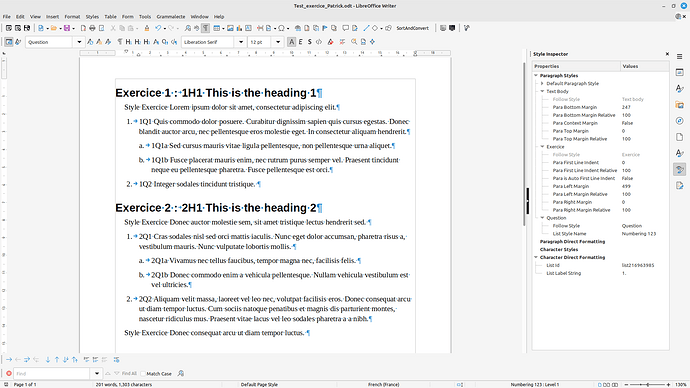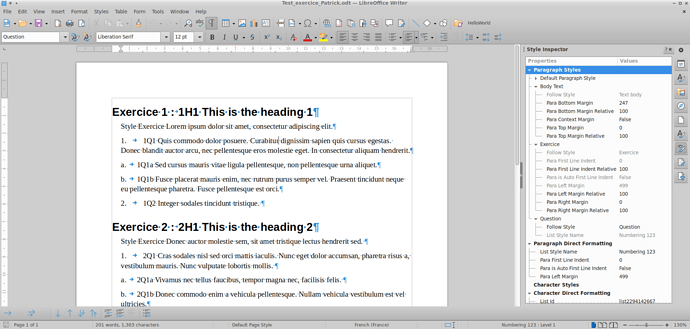Hi,
a recent message on a French board has raised a point: under Writer, an ordered list created using v.7.5 incorrectly shows in v.7.6 and v.2024.2. I don’t know if someone has already met this problem. I didn’t find any information in the different release notes nor in bug reports, thus I ask here for more contributions. Some misconceptions might be present as well.
Context:
– source is Windows or Linux, LibreOffice v.7.5 (on my test machine: LinuxMint, Cinnamon, LO 7.5.8.2)
– target is either OS, LibreOffice v.7.6 or 2024.2 (tested under VMs Windows 10 + LO v.7.6.5.1 / LXLE20.04 LO v.2024.2.0.3)
Testing:
- (Writer, v.7.5) Create a new document with a bunch of paragraphs.
- Set heading titles (style Heading 1)
- Set a new paragraph style “Exercice”, inheriting from “Text body”, without change.
- Create a new paragraph style (ie: “Question”) inheriting from “Exercice” and associate it to a list style (“Numbering 123”). Do not change any settings in both styles.
- Format paragraphs using both styles above: “Exercice” for normal text, “Question” for numbered questions.
- Demote some numbered paragraphs levels to 2 instead of 1.
- Save. (see attachment:
Test_exercice_Patrick.odt (31.8 KB)
and
. - (Writer v.7.6 and 2024.2) Open the document.
You find the content to badly behave: the list items do not respect the initial (default) settings (see
).(v.2024.2)
Notes:
-
Version numbers given above are the ones on my PC. Several other users have tested using various minor versions in each major version cited.
-
Strangely enough, when using a stock paragraph list style (ex: “Numbering 1 Cont.”) instead of a customized one (“Question”), the formatting remains between versions.
-
Changing the “Question” paragraph style to belong to “List styles” (instead of “Custom styles”), doesn’t change anything. Apart from that setting, I couldn’t find any difference between “Question” and “Numbering 1 Cont.” paragraph styles.
-
Exploring a little on both sides using the Styles Inspector, you find that v.7.6 and 2024.2 consider the list paragraphs and characters to be directly formatted. Thus, clearing the document direct formatting (or re-applying the “Question” paragraph style) returns to the original/wanted formatting. The Styles Inspector, though, still sees some remaining character direct formatting.
I guess a PEBCAK might be considered but I can’t see where. Any thoughts?
Thanks!