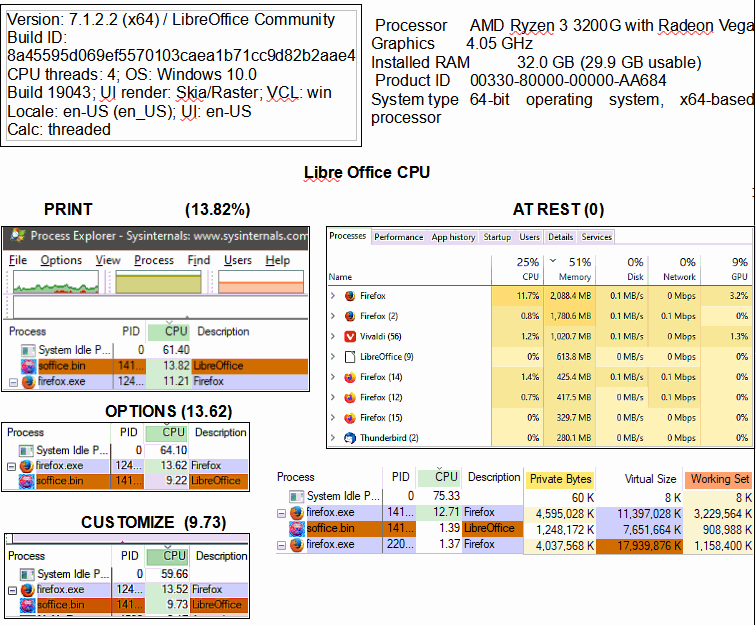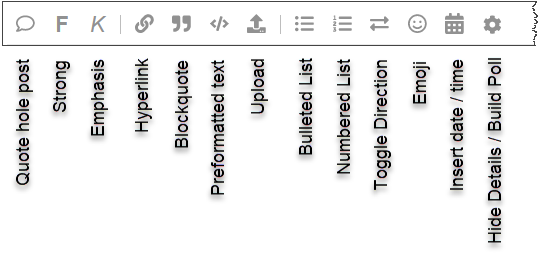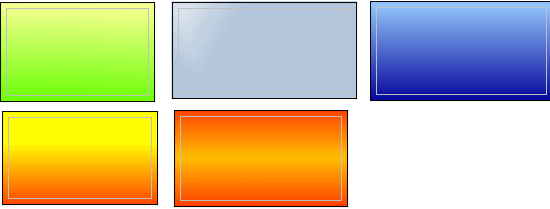Thanks for the reply. (Note that for some reason it seems I cannot get paragraph spaces to show in this post, so I will place bullet points for each paragraph.) Yes, the numbers are the % of CPU use which should not be much (the Firefox one with 11.7% have about 300 tabs open) and read on. This delay occurs all the time after LO and even just one file has been opened in it (and auto save only occurs every 14 minutes) and sat there for hours, but the CPU spike and delay occurs for just a basic function as margins in page styles, with the LO spiking CPU use up to over 23%, and the delay increases (and extends to more functions) with the CPU load (see below)
• It is not hard disks that are in sleep mode since the option to do so has been turned off, and the drive LO ruins off is a Silicon Power 512GB NVMe M.2 PCIe Gen3x4 with plenty of free space. All the other drives are SSD.
• As far as virus protection, the only one is Windows 10 Defender.
• As regards as many open tasks, yes, as said, that cause due to use of CPU is suspect, yet even if I close down all other resource hungry programs that I have launched except for one browser (16 tabs), and with the overall CPU usage under 7% then the LO CPU spike and delay is still there in making changes as described - unlike Apache OO when I open the same document in it and edit it the same way. With AOo, doing something like changing the paragraph spacing then I have instant response, but with LO there is always delay, as if I was running an old PC.
• Yet I do have an old Dell Optiplex 755 Desktop - Pentium Dual Core - 1.8ghz - 2GB running Kubuntu and so i tried LO under that OS and found that it does not have this delay with just the factory settings.
• Further investigation:
• I started LO in Safe Mode (having found out you could!) and the delay disappeared. I then tried it with just the extensions disabled, but the delay was still there.
• Thus the issue must be with my profile (no, no, not that!). I had migrated certain files in the past such as acor_en-US.dat, standard.soc, bookmarks_top.json without this issue occurring.
• So no bug report is fitting for having done more investigation as a result of not finding any known problem and solution as a result of my post (I had searched beforehand) now I need to do what I wanted to avoid, and “restore to factory settings” (or just do a clean install of the 7.2 LO) and experiment on what can migrate without this issue occurring.
• But it seems that I can no longer edit my original question or post (option now gone).
Thank you for your responses which fostered more investigation, and ruled out other solutions than a restore.
• I will try to post back if I find out what migrated file caused this.