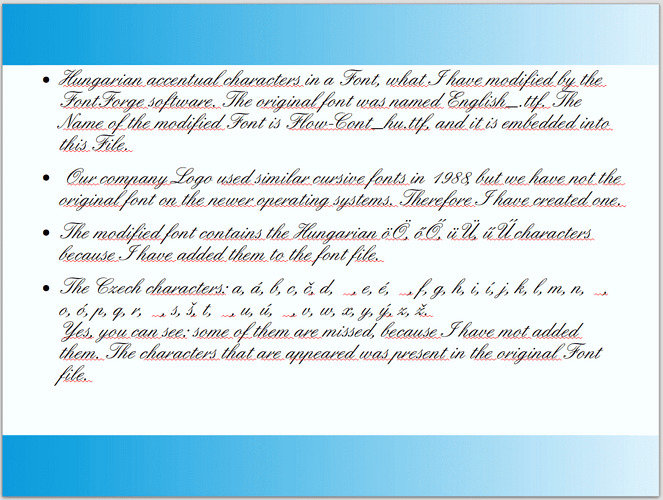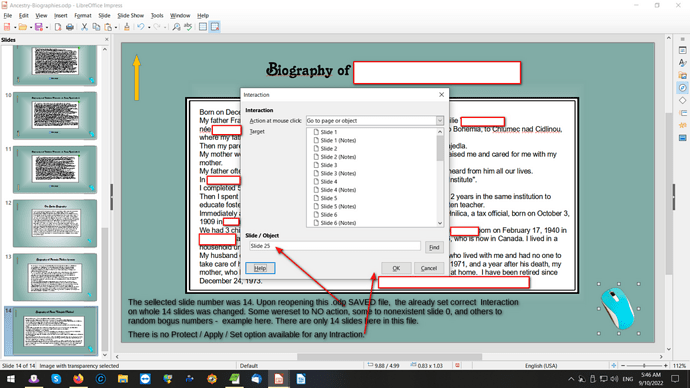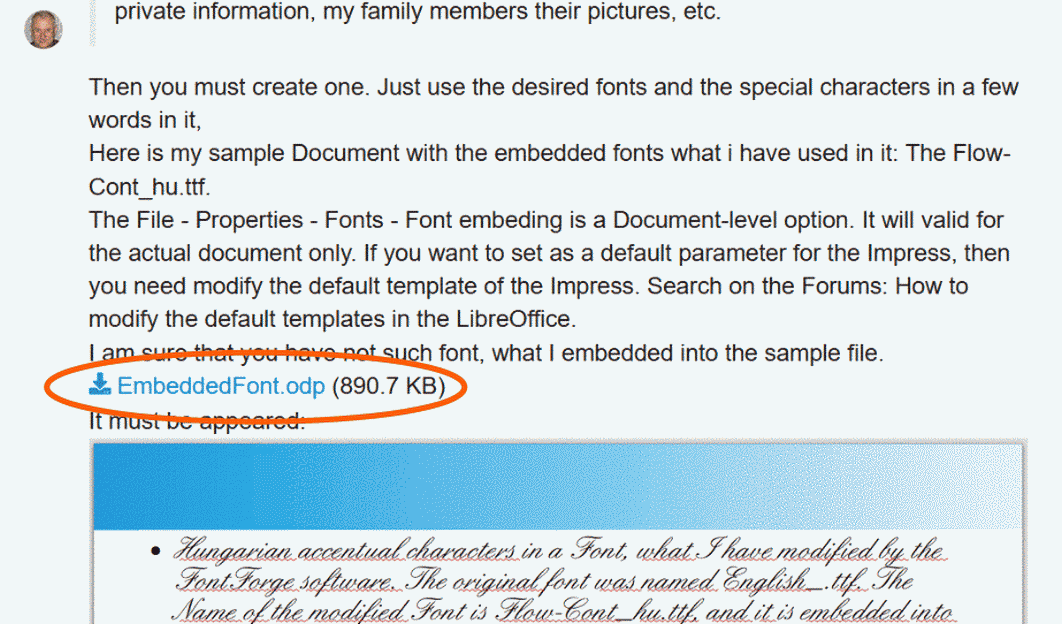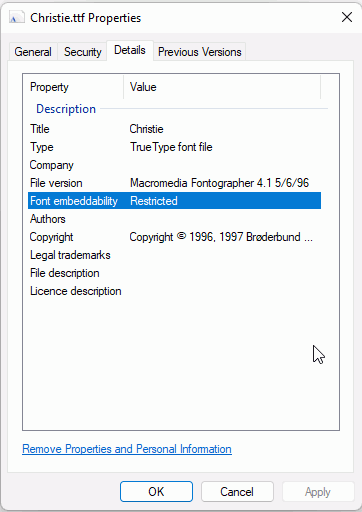Have LibreOffice all versions to this latest 7.4.0.3 (x64).
The purpose of my work is to share it with my kids and family that are spread out in 3 countries.MOst Know only how to browse google - not to create directories, download and install anything.
LibreOffice has problems, missing options, that to me are CRITICAL:
A-Documents
Not saving Document properties - that makes all documents not portable, Word or Impress, all I use.
When moved to another PC (my family) - all “Saved” Document properties are Reset to no boxes checked… and I have maybe a couple hundred boxes that I do have to redo one by one every time I open any Impress document after reboot.
These properties I set when saving document:
Security - Read only checked / Protect-psw: Open / I have set it to see if this will save the document as it should. Unprotect is grayed out upon reopening, preventing me to do anything with it. So this protection is a farce. That should not be grayed out so can be opened by anyone with the correct password
Font - Embed fonts / Only fonts in this document / Latin & Complex.
Using ARIAL and Christi.
But what ever Fonts, to me Embedding anything means it does not have to be installed on different PC or different OS.
Embeded anything is permanently set into the document, wherever it goes.
Not happening in LibreOffice.
B-IMPRESS - Fonts, and Interaction
I am workking now two years designing my family Ancestry living slide Show. That long because
ai have to contantly redo stuff that supposed to be saved, and it is not.
In documenty properties I sellect Embed fonts - check every thing but Asian fonts.
After installing new hard drive and reinstalling LO, I loaded up my “Saved” Slide show and tried to run it.
What a horror story:
1- Not Embeding fonts in documents renders the slide show unusable. When moved to another PC fonts are replaced with PC default font that is also supper large size.
Wrecks all slides with text on them with wrong Font that is wrong size.
2- INTERACTION - My slides have many objects with names that I do set Interactions to go to a specific slide or document. All my Interactions were wiped out / reset, and that is happening even There is no option to protect them.
Interaction Go to page or Object: Interactions are not being set when slides file is saved.
Selected slide number are being changed to:
No action, non-existent Slide 0, or Random wrong number between 1 to non-existent slide (example 124) (I had only 24).
This alone renders the Slide show presentaion completely unusable.
Interaction Go to document: often it is changed to wrong directory, or drive.
The drive letter should not be required, Presentation slideshow should run everywhere, on any drive as long as all necessary files are in the same directory: /Ancestry/ filename.extention
Please pass this on for future fix/update/upgrade.
Thank you in advance
Alfie