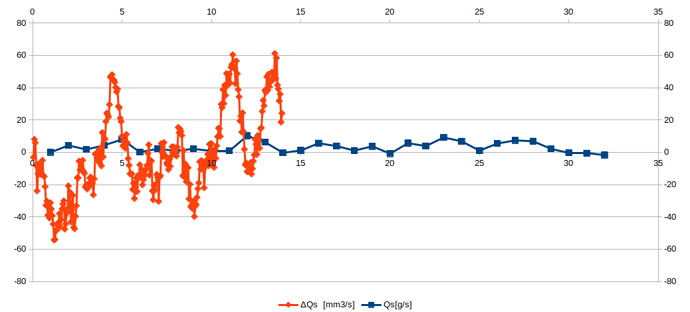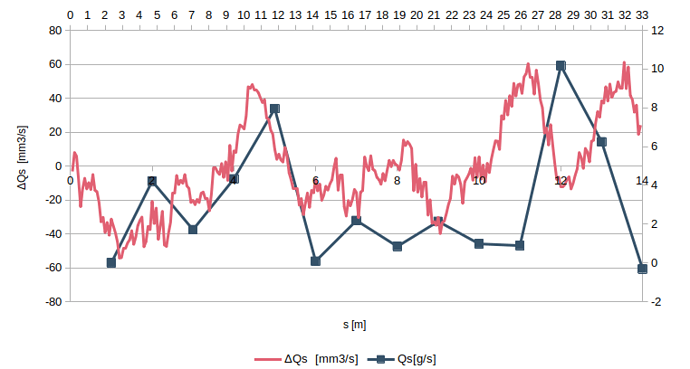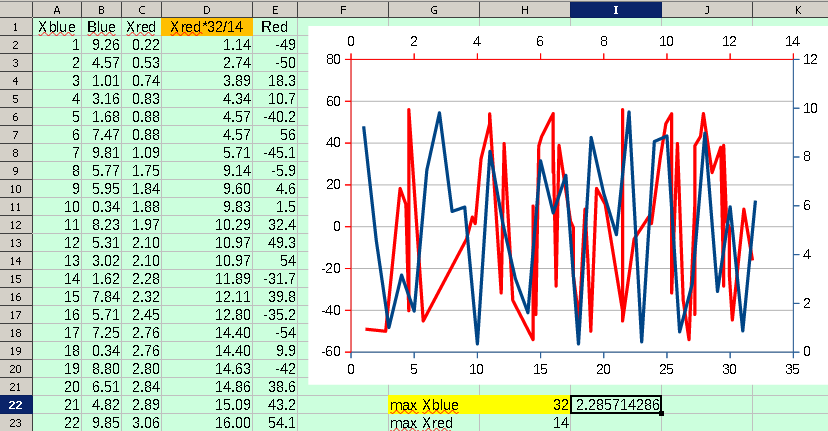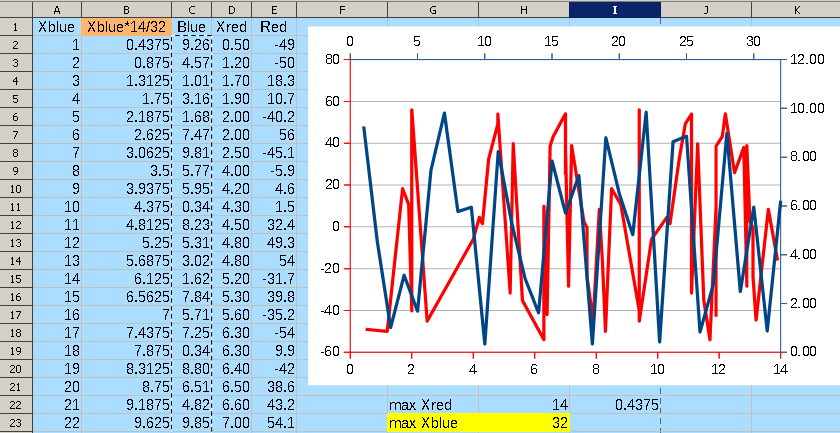Dear all,
I am trying to superimpose two data sets with different x and y values on the same graph.
I thought this could be achieved by using the minor axes.
Unfortunately, I can’t seem to associate the data series with the respective axes and the result is as shown in the figure.
Any ideas on how to get around this?
Erri