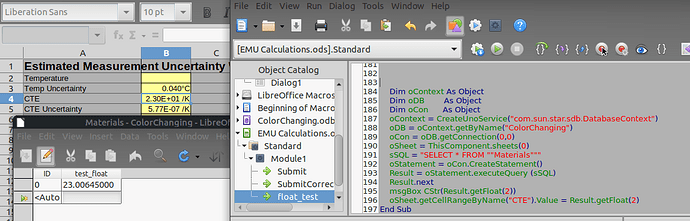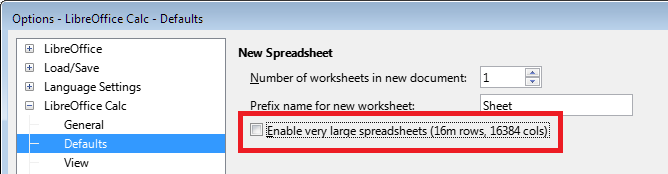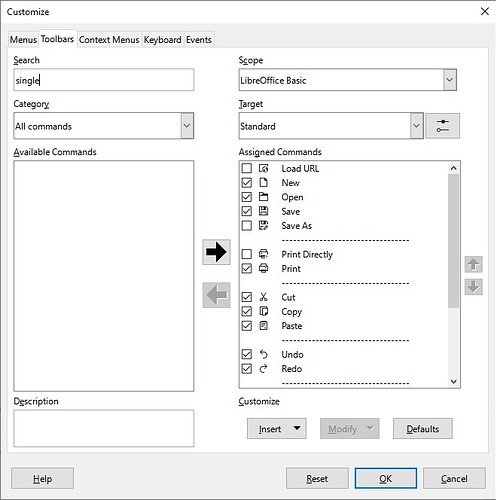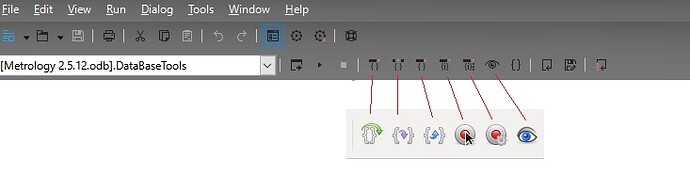I have a macro that used to work. Only recently did this issue first crop up. “oSheet” is a sheet with a single-cell range named “CTE”.
“Result” is an xresultset.
This is part of a section that runs a query and puts a field of the first result into a named cell. There are several other such sections before it that are functioning as intended without throwing any errors.
The line
oSheet.getCellRangeByName("CTE").Value = Result.getFloat(1)
Returns:
BASIC runtime error.
An exception occurred
Type: com.sun.star.uno.RuntimeException
Message: .
What does it mean?