Continued issues getting Libre Base to begin operation, cannot get beyond “LO requires Oracle’s Java Development Kit (JDK) on Mac OS 10.10 or greater…”, Using Ask LibreOffice, “Connecting to Java on Ventura 13.2.1” as a guide, I have confirmed that JDK is installed in /Library/Java/JavaVirtualMachines/; in fact that location now includes jdk-18, jdk-19, jdk-20. I continue to get the JRE required message. I have not downloaded a JRE. And LibreOffice continues to state in its error message “No Java found”.
Can anyone enter this conversation with tips, hints, and ideas on how exactly to get past this impenetrable barrier? Thank You in advance
Perhaps I have messed up on the location of this question, or somehow mis-posted it.
I would have thought that there might be some help available for a newbie to get past the JDK/JRE issue. This issue appears to be a frequent question since 2015, and occurs with each new Mac OSx release and each update of Java. Given that fact I hoped to receive at least some response. Lacking any responses I guess I must have posted this in the wrong location or wrong manner.
Any help out there? Set me straight?
Attached copy of terminal confirmation that JDK 20 installed and is active. I can supply the file/directory location where installed. It would seem to a lay person that if the Mac indicates it has JDK 20 installed in the correct directory, then the FAULT must lie in LibreOffice, since it still claims there is No Java Found. Alternatively when LibreOffice says to restart LibreOffice, the mean something DIFFERENT than quitting the program and opening it up again.
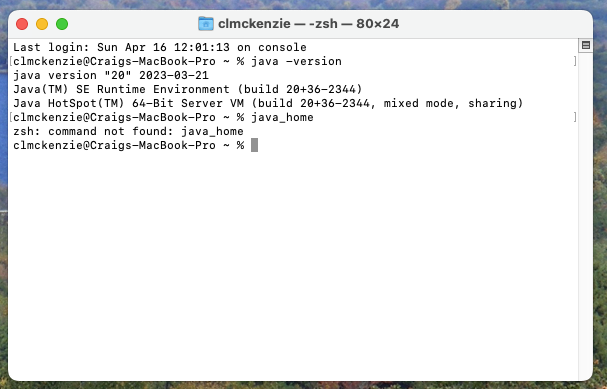
But deciding whose fault it is, don’t solve the problem. And your opinion is nit necessarily right.
.
I don’t have a Mac, but this person solved the problem by installing the right version for his CPU (you didn’t mention yours):
.
As you seemed to have read on the topic, there is not much one can do - especially not using a Mac. But without active users with MacOS…
On wrong manner: You asked for “exactly”, so I’m out and you ruled out solutions anyway by declaring an “impenetrable barrier”.
Apologies for my wording. Thank you for your help.
Apparently there are no Mac users available to field your question. I’ll offer what help I can.
From the Main menu on any Libre Office module select Tools>Options to open the Options dialog.
Under Libre Office select Advanced. to open the Java Options dialog.
It will probably already be checked but verify the check box in front of Use a Java runtime environment is checked.
If there are no JRE’s listed use the Add button to manually locate one.
Select one using the option button to the left of the Vendor Name.
Selecting OK or Apply should connect it.
Alternatively, create a Firebird database which doesn’t require a JRE. Personally I don’t use Firebird, primarily because it doesn’t follow the ISO standards for SQL very closely making portability an issue.
Thank you much for responding, I do appreciate your inputs.
I performed the steps you indicated, and there were no JRE’s listed, and I did click the Add button, and tried to navigate toward where the other Java information was stored in a Mac OS. This to me to Library/Java… this is where each install of the JDK package placed its contents, and now holds JDK -18, -19, -20. I did not find any JRE labeled items, and when I click ‘Open’ on the Add dialog box, it still says “Does not contain a Java Runtime Environment, please select a different location”.
In the terminal window that I posted, I thought that it responded that Java Runtime SE Environment (build 20+36-2344) was installed. Could it be that since I installed each version from 20 backwards, that I need to remove or uninstall 20, before installing 19? And so forth? Or do you believe I should be able to search for the Java Runtime SE location and direct the Add step to that location?
Thank you much for your offer of assistance.
Thank you again for your help, I cleared anything to do with Java and LO off my macintosh, restarted, and went to re-load LO, Java etc for a clean start. It now seems to be ready for use. It was apparently an issue on my end. Thanks for everything.
Craig:
Three things: First, I’m a Mac user and have Ventura installed. Second, an earlier set of responses (I think to my question) indicated that using the App Store version of Libre won’t work, because the Java connections are wiped out. So, if you’re LibreOffice connection comes from the Mac store, you might try erasing it and downloading from the LibreOffice website. Third, I was using an older version of LibreOffice, one I had installed years ago, and which used a JRE, not a JDK. I kept having problems when I was trying to update. Today, July 16, I downloaded LibreOffice 7.5.4.2. It found JDK (which I don’t even remember downloading) and works. I’m having some color and theme problems, which I am asking about separately, but all functions of the database work…that includes a form, an inserted subform, queries, and reports.
After a bit of struggle, I was able to recently get all the proper downloads completed and I was able to get started with LibreOffice, specifically Base database.
Thank you for your further thoughts on the issues and suggestions. I’m continuing on my conversion process with the goal of rewriting my few databases in LibreOffice and to finally be done with MS-Access.
Thanks again, your earlier comments and suggestions made this come together recently.
Respectfully,
Craig McKenzie
I’m just glad it’s working.
F
